Latest Pfps
Browse the newest profile pictures on PFP Finder. From cool anime pfps to cute aesthetic images, explore fresh uploads with the latest pfp for Discord.





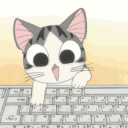
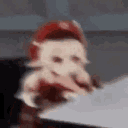









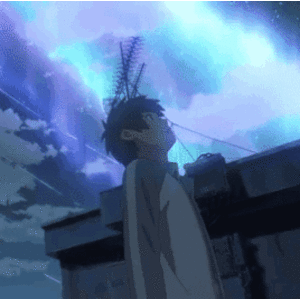






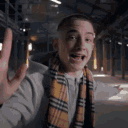












Find thousands of the best Discord PFPs and GIFs online. Download, customize, and make your Discord profile stand out!
Browse the newest profile pictures on PFP Finder. From cool anime pfps to cute aesthetic images, explore fresh uploads with the latest pfp for Discord.
PFPFinder.com offers a huge collection of the best Discord PFPs, profile pictures, and GIFs. Browse our collection to find cool Discord PFPs, anime avatars, and cute images. We have options for Discord, TikTok, Twitter, and other online communities. Explore categories like gaming icons, matching PFPs, and funny PFPs.
Need more than just a PFP? PFPFinder also provides custom Discord banners, easy guides, and tools to make your online profile look great. Find and download your favorite Discord profile picture [Free].
Downloading a profile picture on PFPFinder.com is easy! Just browse our collection or check out popular categories. When you find a PFP you like, click on it to see a larger view. If it’s the one you want, click the download button below the image to save it.
Explore top PFPs sorted by popularity in categories like anime, cool, cute, funny, and more.
PFPs, short for Profile Pictures, are small images that act as your visual identity on Discord. Your PFP appears next to your username in chats, server member lists, and your profile. It's a way to express your personality, interests, or mood to others in the community. Whether you choose a cute character, a cool design, or a funny meme, your PFP helps others recognize you and adds a personal touch to your online presence.
Quick Tip: Use square images (128 x 128 pixels) for the best look.
Explore top tools to enhance your PFPs for Discord, TikTok, Twitter, and more.
A Discord avatar should be a square image. The recommended size is 128 x 128 pixels. This size helps ensure your avatar looks clear and sharp. The file can be up to 8 MB in size. If your image is larger, you might need to resize or crop it before uploading.
To download someone’s Discord profile picture, right-click on their avatar if you’re using a desktop or laptop. Choose "Open Image in New Tab" or "Copy Link Address" to view the image. Then, you can right-click on the image and select "Save Image As" to download it. On mobile, tap and hold the avatar, then select the option to save or download.
If Discord isn’t letting you change your profile picture, it might be due to a few reasons. Ensure your image is the right size and format. Discord accepts PNG, JPEG, and GIF files. Also, make sure you have a stable internet connection and try restarting Discord. Sometimes, Discord’s servers might have issues, so waiting and trying again later might help.
To get an animated Discord profile picture, use a GIF file. Find or create a GIF you like, then go to your Discord settings. Click on your profile picture and select "Upload Image" or "Change Picture." Choose the GIF file and upload it. Note that animated PFPs are available only for Discord Nitro users.
No, you cannot use NSFW (Not Safe For Work) profile pictures on Discord. Discord has strict rules against explicit or inappropriate content in profile pictures. If you try to use an NSFW image, Discord will likely remove it, and you might face consequences if you continue to violate their guidelines. Always choose appropriate images for your profile picture.
Explore our newest guides to help you create and improve your profile pictures.
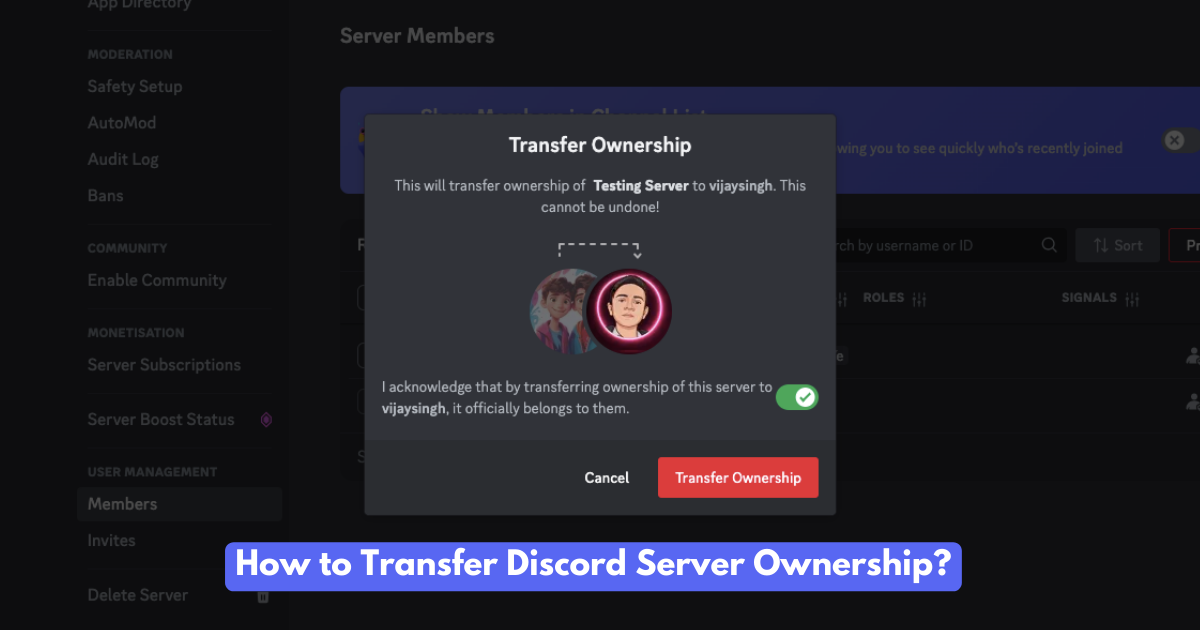
Want to hand over your Discord server? Learn how to transfer ownership, the reasons people do it, and what happens afterward. A complete guide!
Read More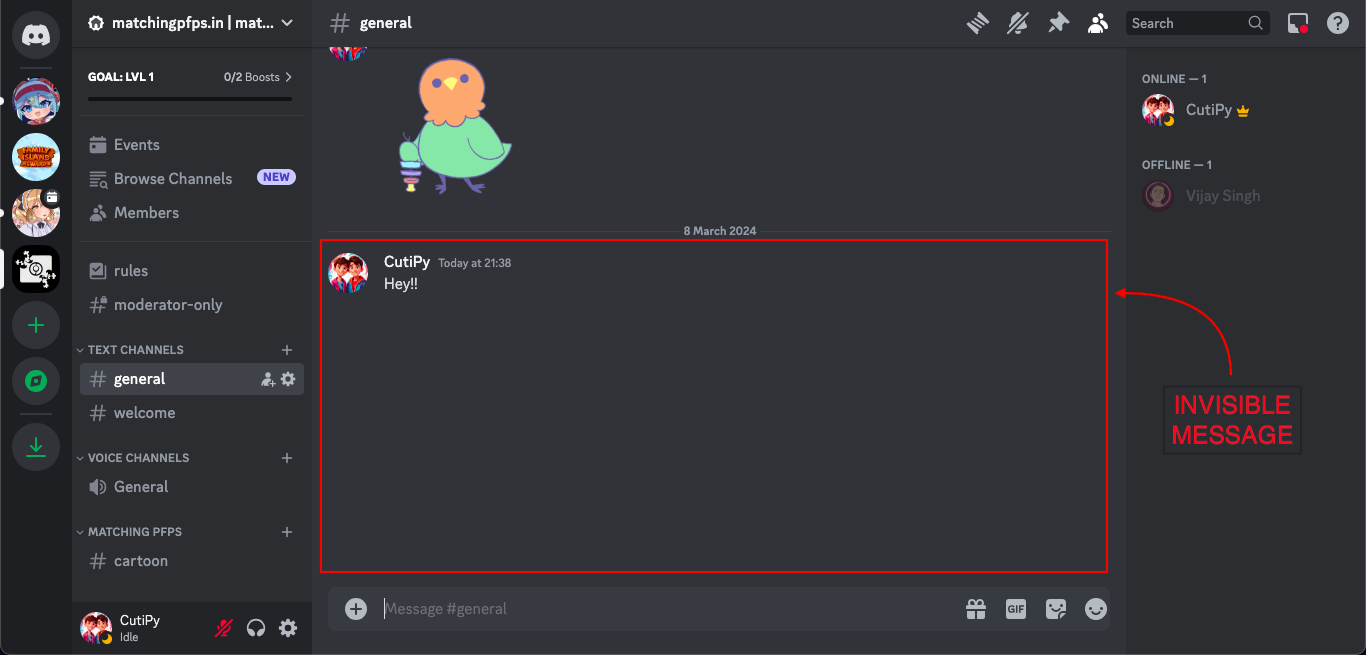
Learn how to send invisible messages on Discord! Add a touch of mystery, surprise your friends, and personalize your chats with these simple tricks.
Read More
Need a better Discord profile picture? Browse our collection of cool, cute, and stylish PFPs.
Read More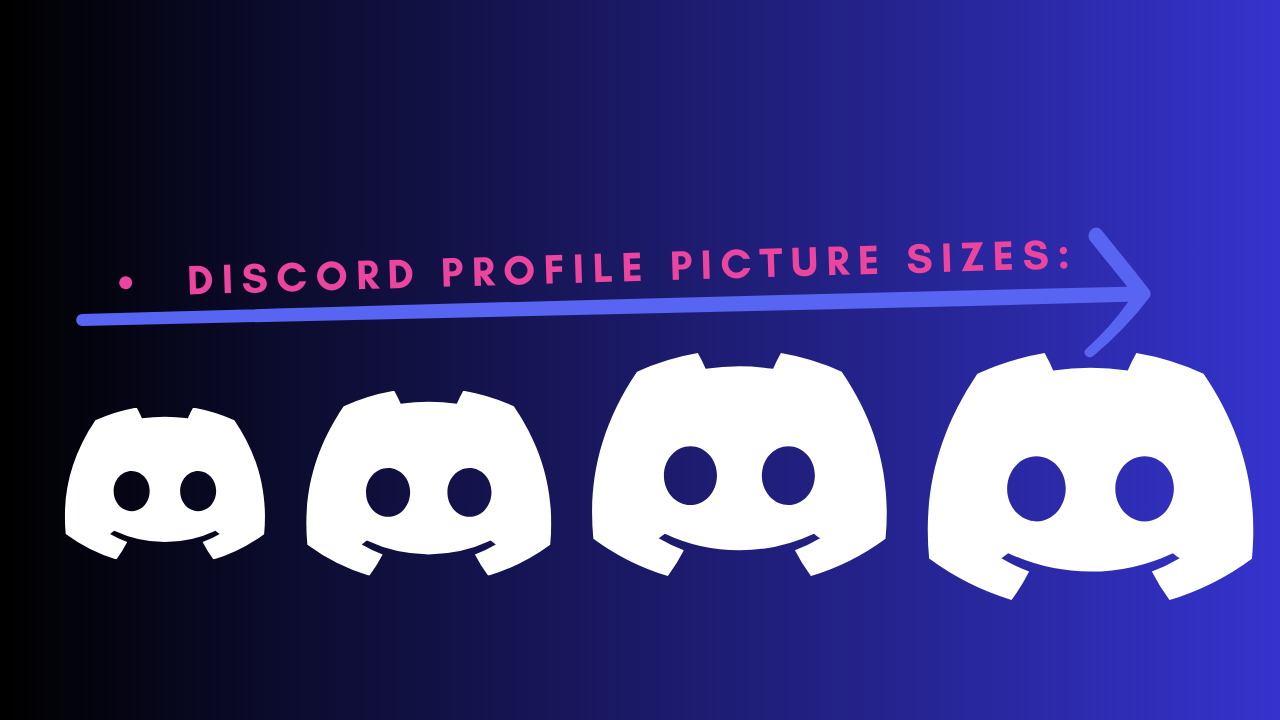
Ready to Change? Find the best discord avatar and server logo sizes with some cool tips for a standout profile Discord PFP.
Read More
Changing your Discord profile picture is a breeze. This friendly guide shows you how on any device.
Read More
Spice up your social media game with these best trio matching PFPs! Discover a treasure trove of 100+ captivating avatars to showcase your personality and fandoms.
Read More