What is Discord Lookup Tool?
Our Discord User ID Lookup tool is essential for anyone who wants to dig deeper into Discord profiles. By using this Discord ID Lookup tool, you can easily find and view detailed information about any Discord account. Whether you're looking for a Discord profile viewer to see full-size profile pictures in high resolution or a Discord profile checker to view custom banners, our tool makes it simple. It helps you check for special badges like Nitro subscriptions or server boosts, offering insights into a user’s activity and status. Plus, you can find the exact creation date of a Discord account, which is useful for understanding how long someone has been on the platform. Just enter the Discord User ID and use our Discord user lookup tool to get all this valuable information quickly and easily.
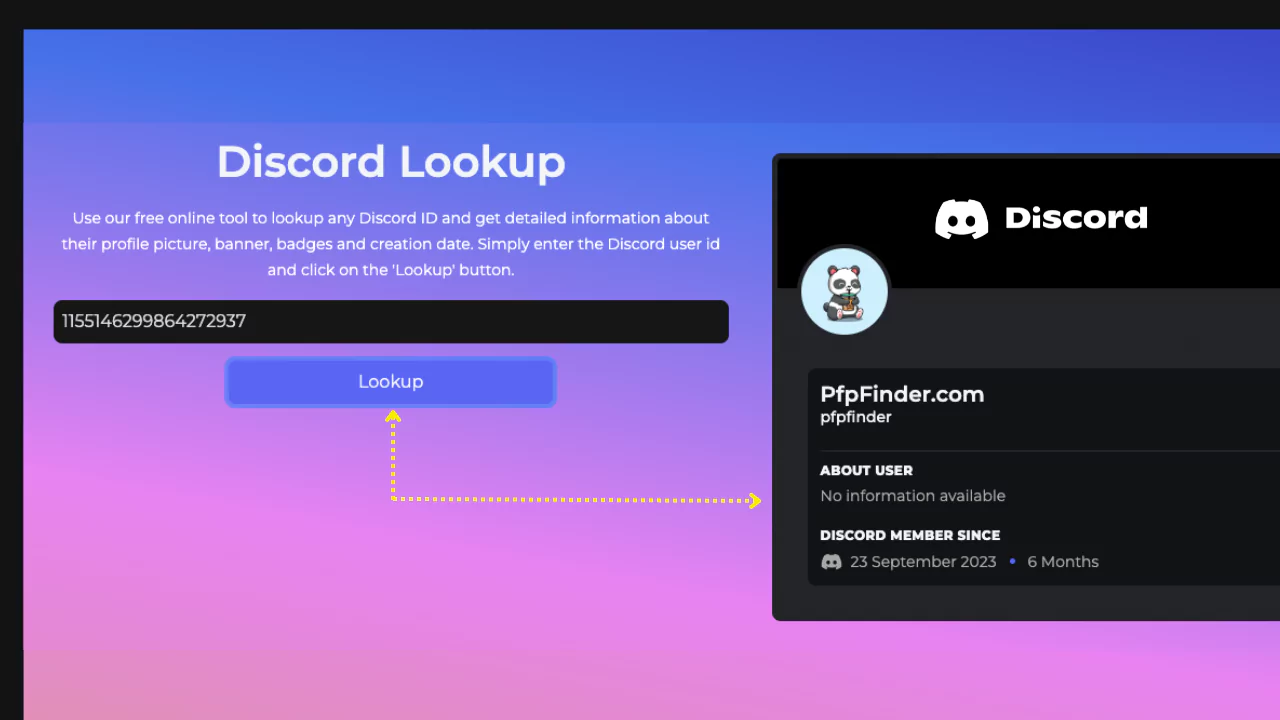
How to Use Discord User ID Lookup
- Find the Discord User ID of the person or bot you want to look up. If you need help finding it, check out our guide here.
- Paste the ID into the search box on our tool.
- Click "Lookup" to start the search.
- You can then view the details, which include:
- Profile picture
- Custom Banner
- Special Badges
- Account creation date
How to Find a Discord User ID
To find a Discord User ID, you'll first need to enable Developer Mode. On desktop (Windows/Mac), open Settings (gear icon), go to "Advanced", and turn on "Developer Mode". On mobile (iOS/Android), tap your profile picture, find "Appearance" (iOS) or "Behavior" (Android), and enable "Developer Mode". Once enabled, you can find a User ID by right-clicking their profile (desktop) or long-pressing their profile (mobile) and selecting "Copy ID".
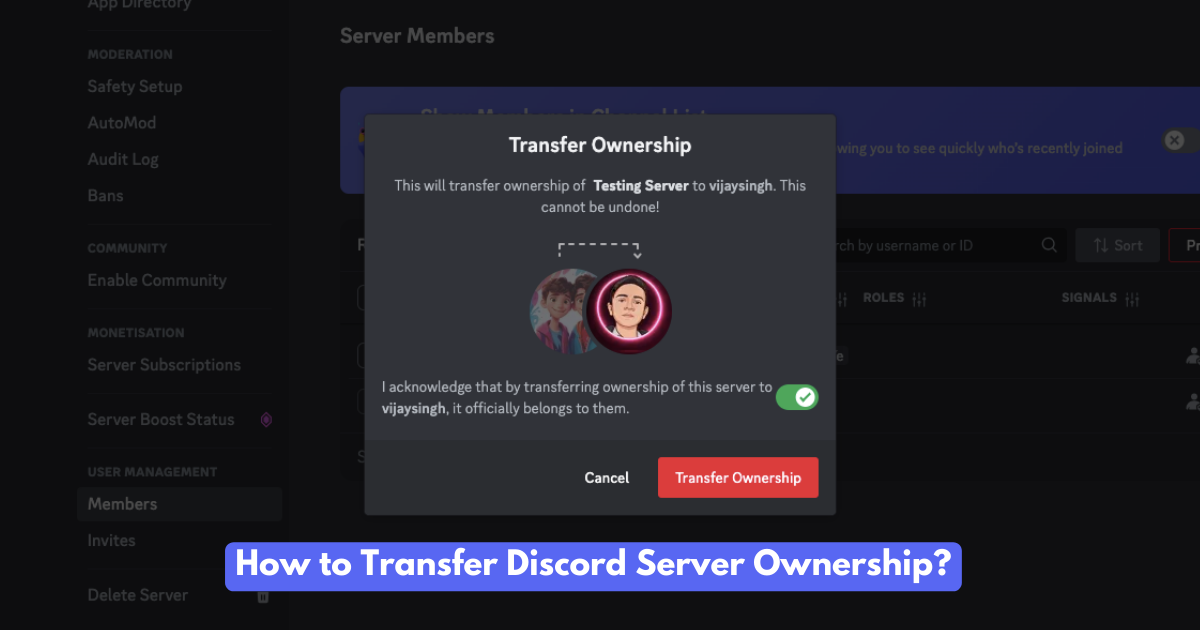
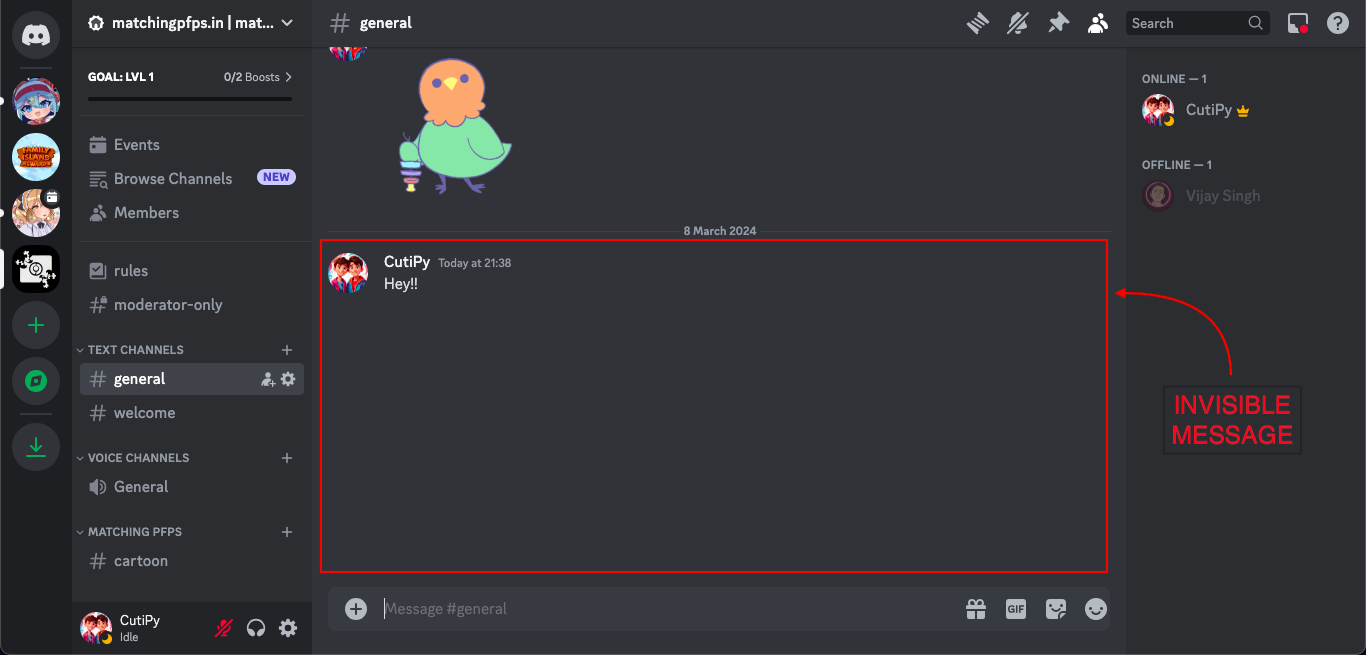

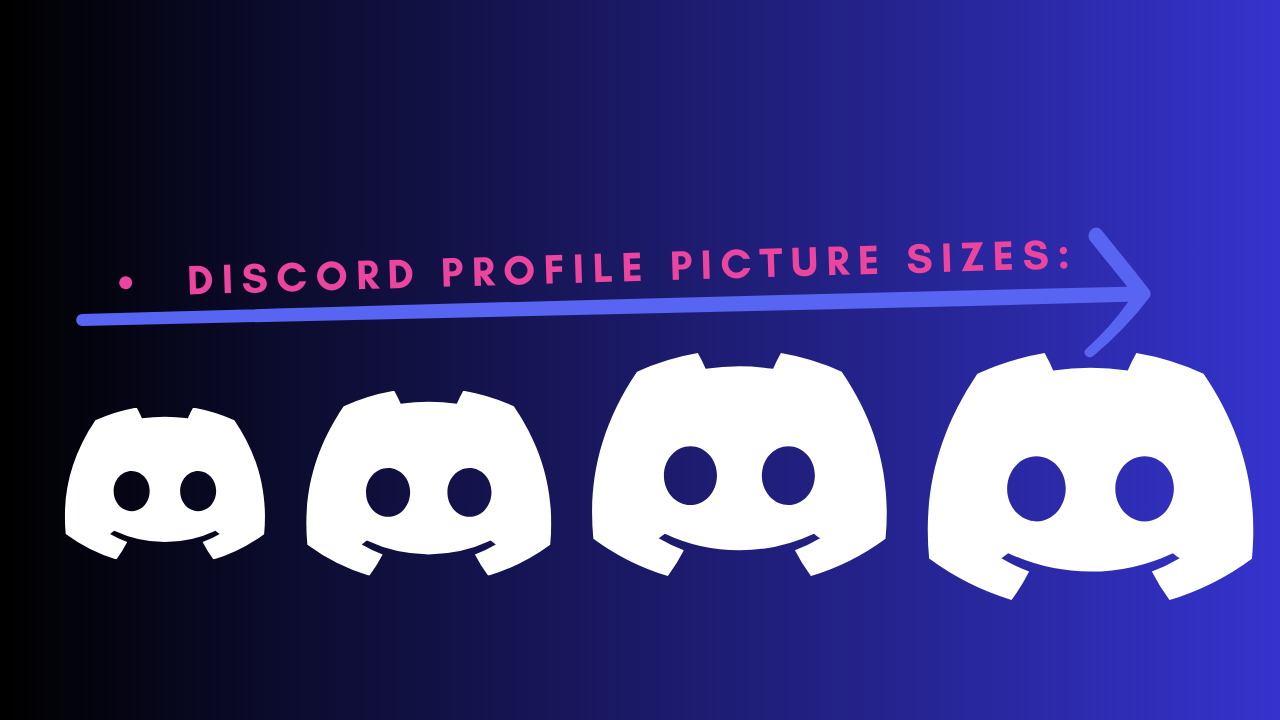


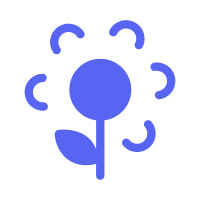 PfpFinder
PfpFinder