Animated Pfps
Discover awesome animated profile pictures(PFPs) for Discord, TikTok, and more! Explore GIFs, anime, aesthetic, Naruto, cute, egirl, cool, and funny styles. Download the best one pfp for free at PfpFinder!






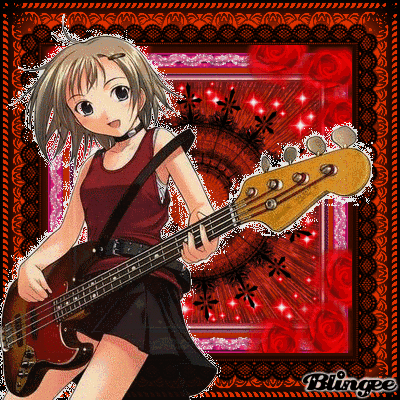



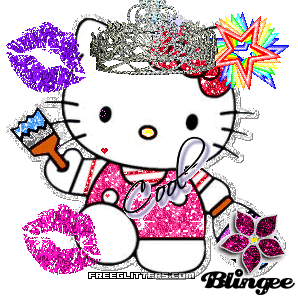


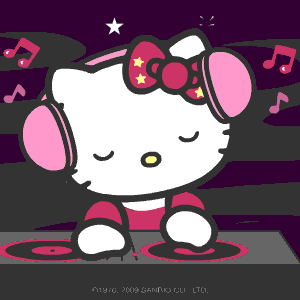

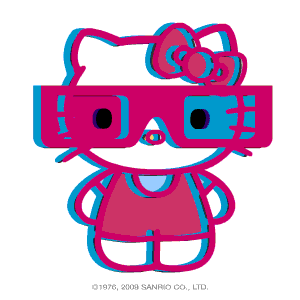
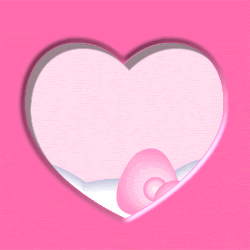


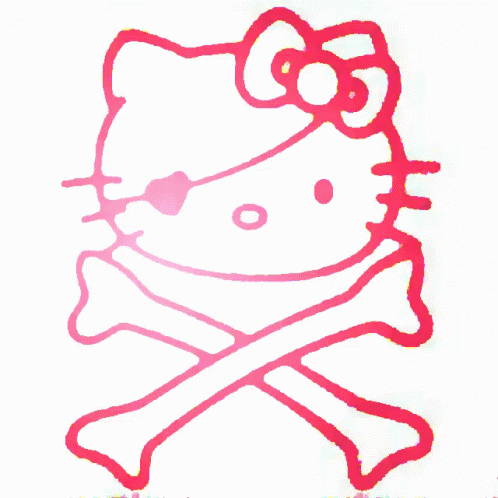
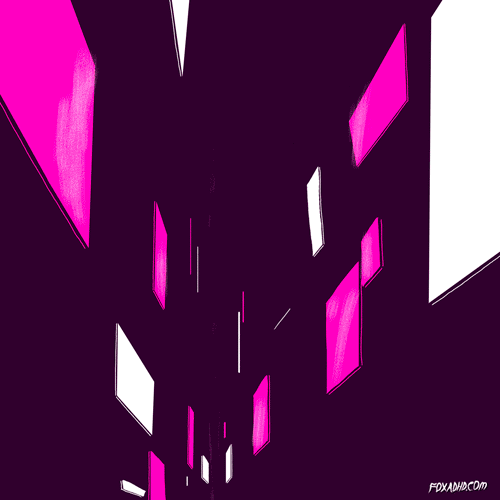
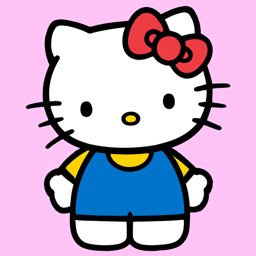
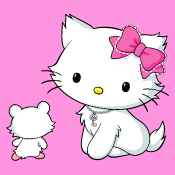


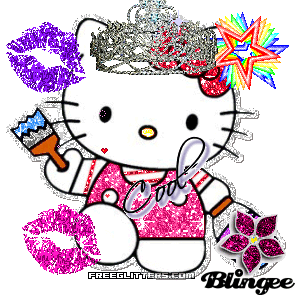


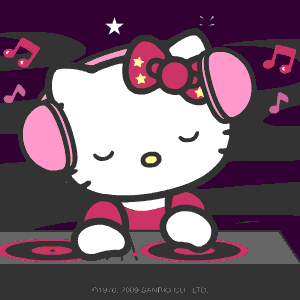

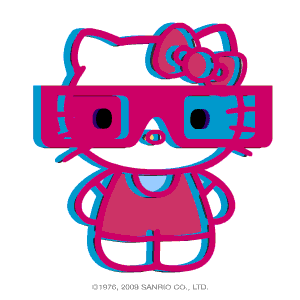
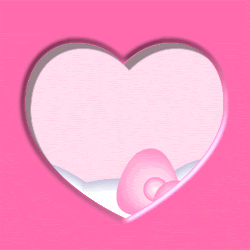


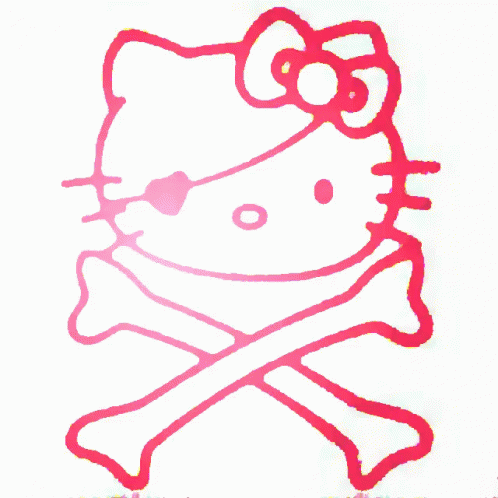
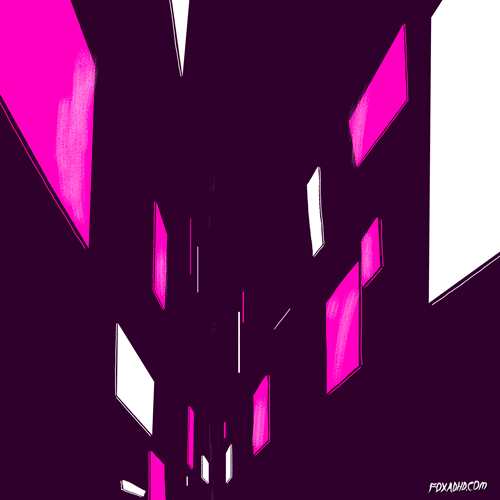

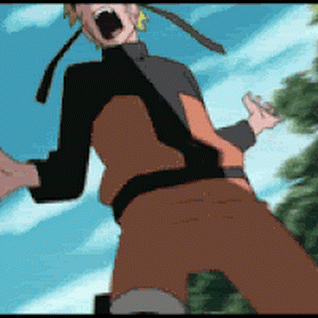


















































Discover awesome animated profile pictures(PFPs) for Discord, TikTok, and more! Explore GIFs, anime, aesthetic, Naruto, cute, egirl, cool, and funny styles. Download the best one pfp for free at PfpFinder!
Ditch those static profile pictures and express your unique personality with our massive collection of animated PFPs. Whether you're a diehard anime fan searching for iconic Naruto or Demon Slayer characters, a lover of all things aesthetic, or simply want something cool, funny, or cute, we've got you covered. Explore Animated Profile Picture GIFs galore, mesmerizing loops, nostalgic styles, edgy egirl and eboy PFPs, and so much more! With popular searches like "cute animated PFP", "black animated PFP" and even "discord animated PFP maker" you're sure to find the perfect match.
We're always adding animated fresh pfps and icons to our vast selection, ensuring you'll never run out of options. Easily search by keywords, categories, or simply browse for inspiration. Best of all, you can upgrade your Discord, TikTok, Twitter and other profiles with free downloads!
Quick Tip: For the best appearance, Discord recommends using images that are 128 x 128 pixels.
Explore our newest guides to help you create and improve your profile pictures.
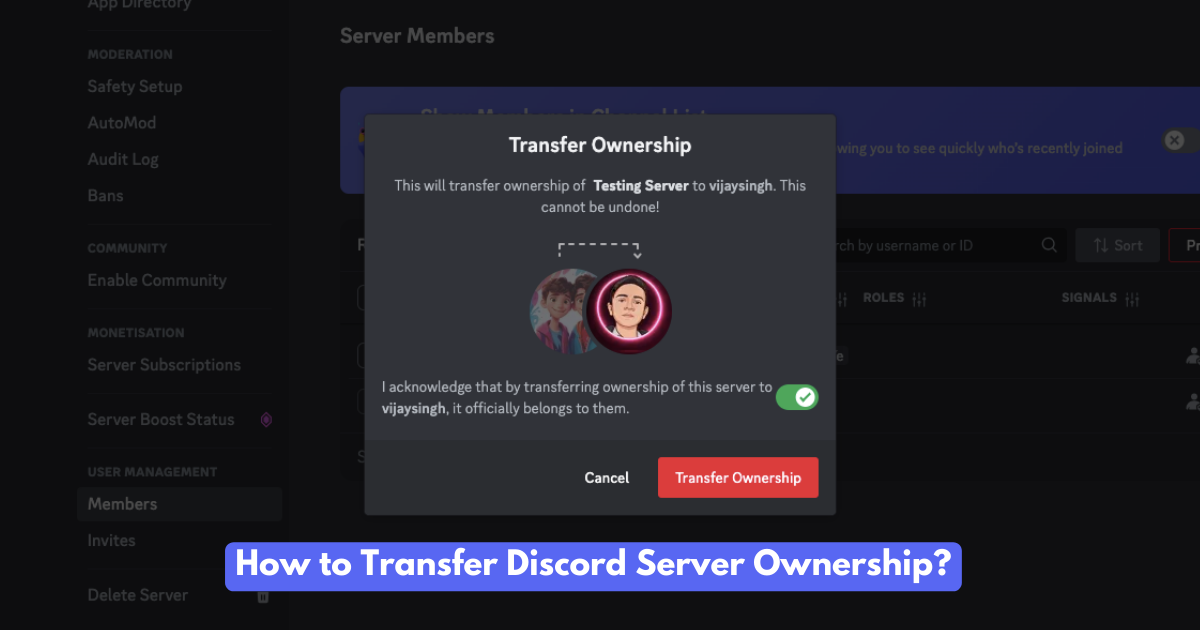
Want to hand over your Discord server? Learn how to transfer ownership, the reasons people do it, and what happens afterward. A complete guide!
Read More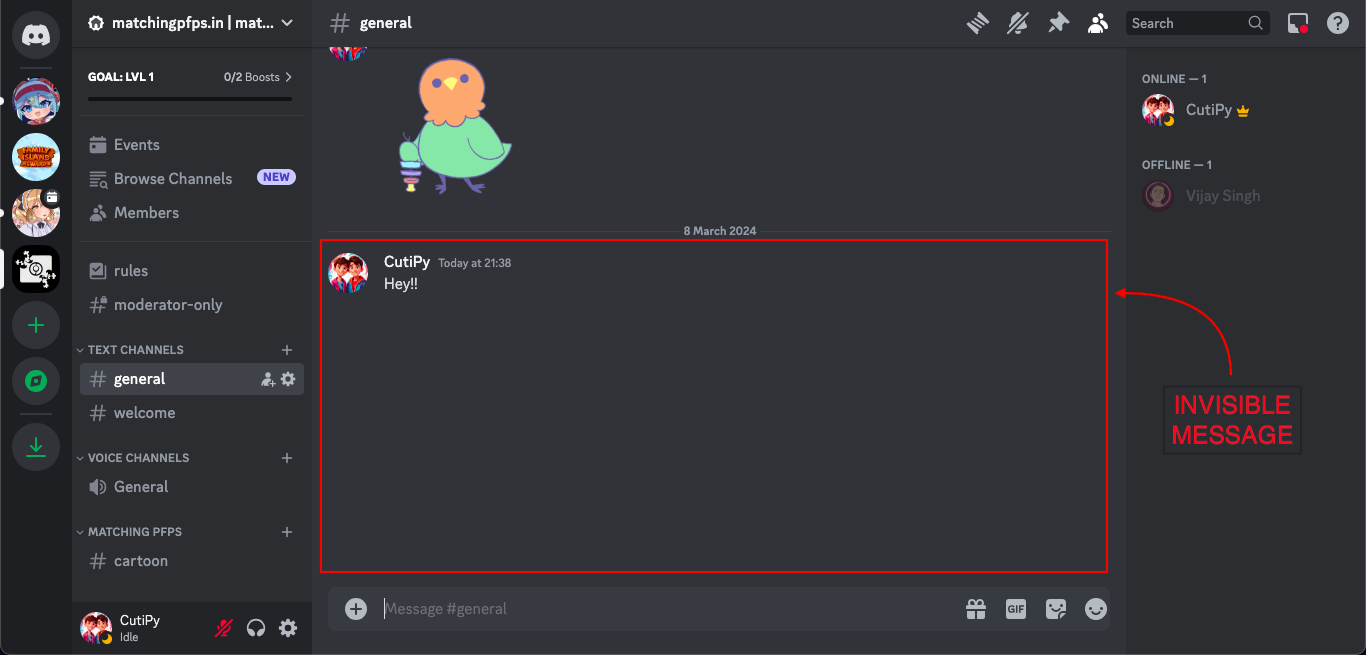
Learn how to send invisible messages on Discord! Add a touch of mystery, surprise your friends, and personalize your chats with these simple tricks.
Read More
Need a better Discord profile picture? Browse our collection of cool, cute, and stylish PFPs.
Read More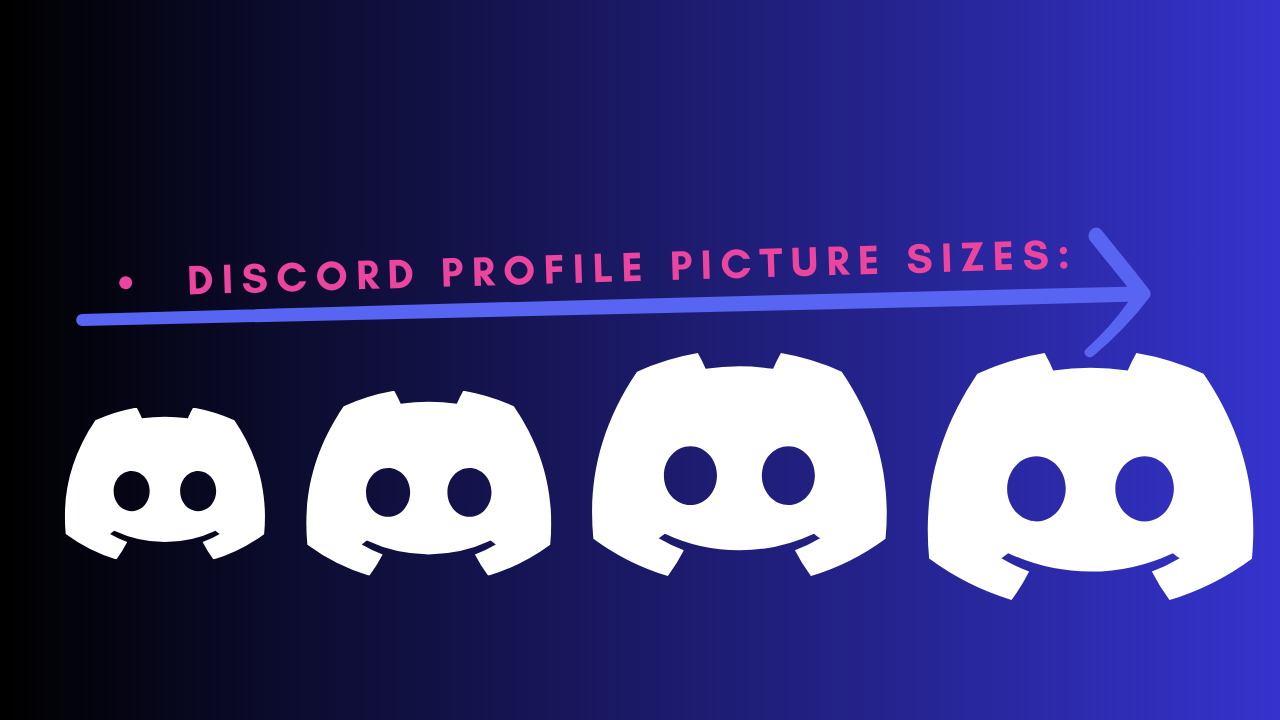
Ready to Change? Find the best discord avatar and server logo sizes with some cool tips for a standout profile Discord PFP.
Read More
Changing your Discord profile picture is a breeze. This friendly guide shows you how on any device.
Read More
Spice up your social media game with these best trio matching PFPs! Discover a treasure trove of 100+ captivating avatars to showcase your personality and fandoms.
Read More