What is Discord PFP Downloader?
Our Discord Profile Picture Downloader is a tool that lets you see and save anyone’s Discord PFP in its original, full-size HD quality. Normally, Discord only displays smaller versions of profile pictures, but this tool gives you access to the full-size, high-resolution version, making it perfect for getting a closer look or saving those awesome PFPs for your own use. This tool is helpful if you want to save profile pictures or need to zoom in for a better look. It's free to use and works on any device, including mobile and desktop. It also includes extra features like seeing the date a Discord account was created, the account age, or downloading a user's banner image.
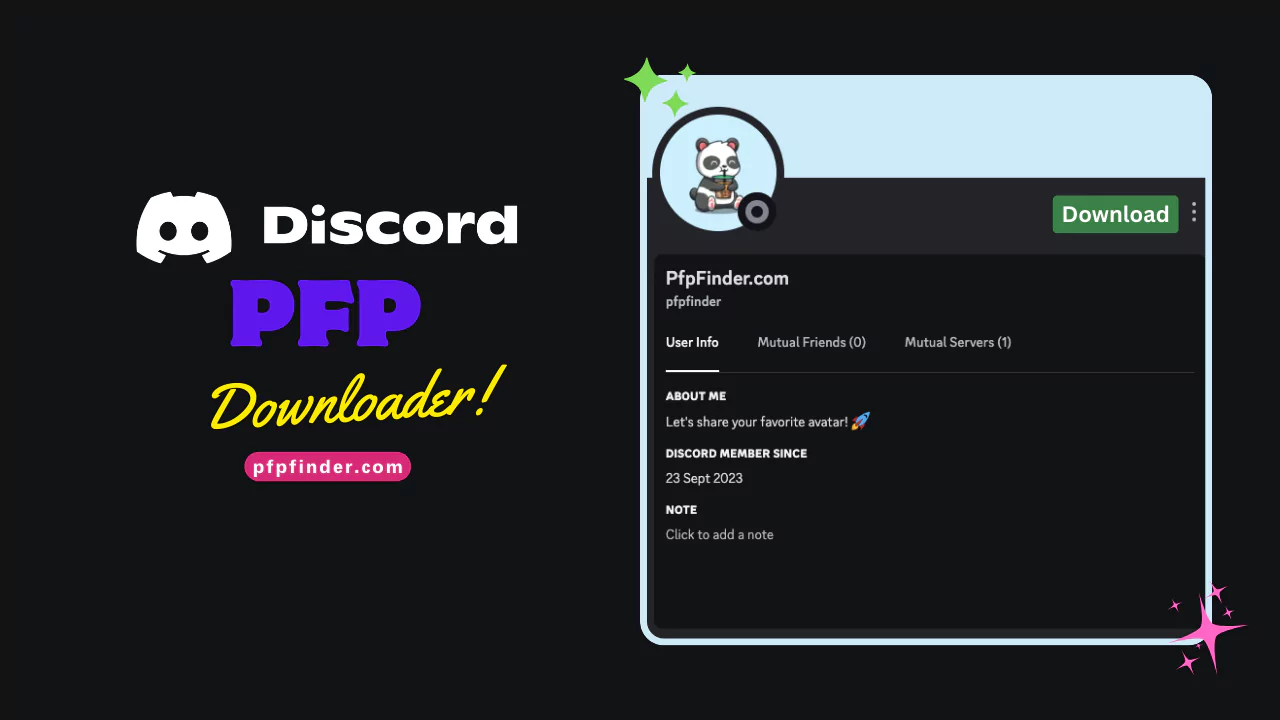
Even for more details about Discord users? You can check out our Discord Lookup tool for advanced information!
How to Use the Discord PFP Download Tool
To start using the Discord Profile Picture Downloader, follow these simple steps:
-
Find the Discord User ID
To start, you’ll need the Discord User ID. If you’re not sure how to find it, follow these simple steps:
- PC: Go to Settings > Advanced Settings, then turn on Developer Mode. Right-click on the user’s profile and select "Copy ID."
- iOS/Android: Open Settings, look for the Appearance tab (iOS) or Behaviour tab (Android), and enable Developer Mode. Press down on a profile, tap the three dots, and select "Copy ID."
-
Paste the User ID
Enter the copied Discord User ID into the search box on this page.
-
Click "Get Profile Picture"
After pasting the ID, click the button to view the full-size Discord profile picture. You can then choose from different image sizes like 256, 512, 1024, or 4096 pixels.
-
Download the Profile Picture
Once the full-size image loads, you can download the profile picture or banner.
Discord Banner Viewer
Not just profile pictures, our tool also lets you view and download Discord banners in high resolution. Just like profile pics, Discord banners are displayed in smaller sizes on the platform, but you can view and download the full-size version here.
Features of Our Discord PFP and Banner Viewer
- View Full-Size Discord Profile Pictures: See any user’s profile picture in its original HD size.
- Download Profile Pictures: Save any profile picture to your device in a few easy steps.
- View and Download Banners: Our tool also lets you download Discord banners along with profile pictures.
- No Account Needed: You don’t need a Discord account to use this tool. Just find the User ID, paste it, and you’re good to go.
How can I zoom Discord profile pic?
To zoom in on a Discord profile picture, first find the Discord User ID. Then, enter the ID into our tool and click "Get Profile Picture". Choose the zoom level you want (like 256, 512, 1024, or 4096 pixels) and the zoomed picture will open in a new window.
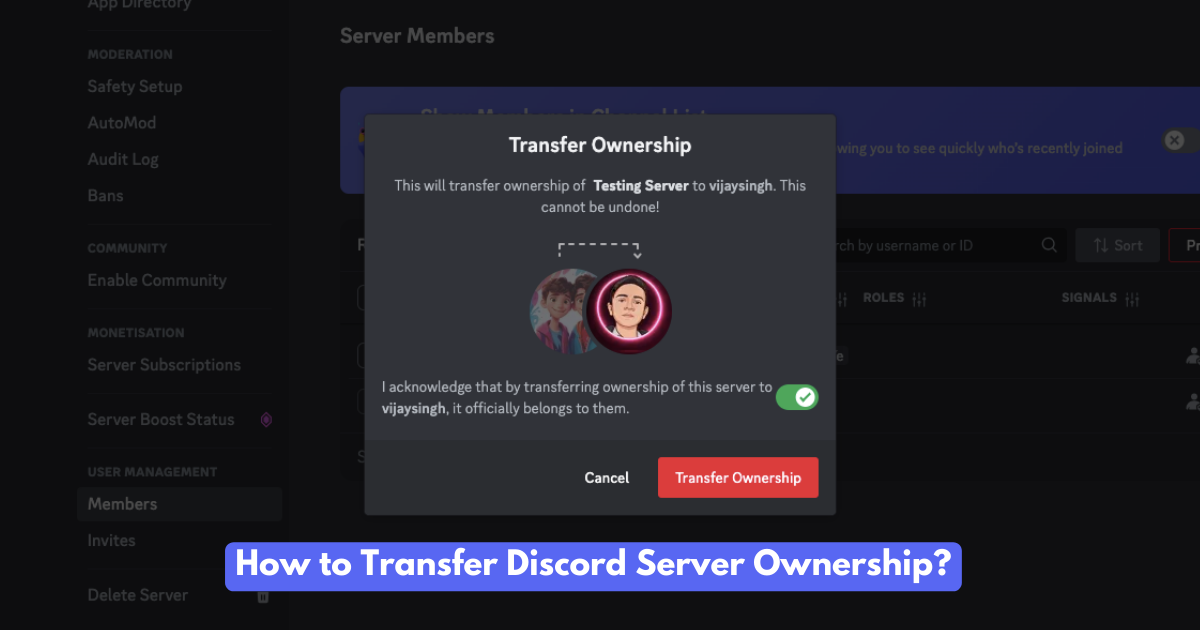
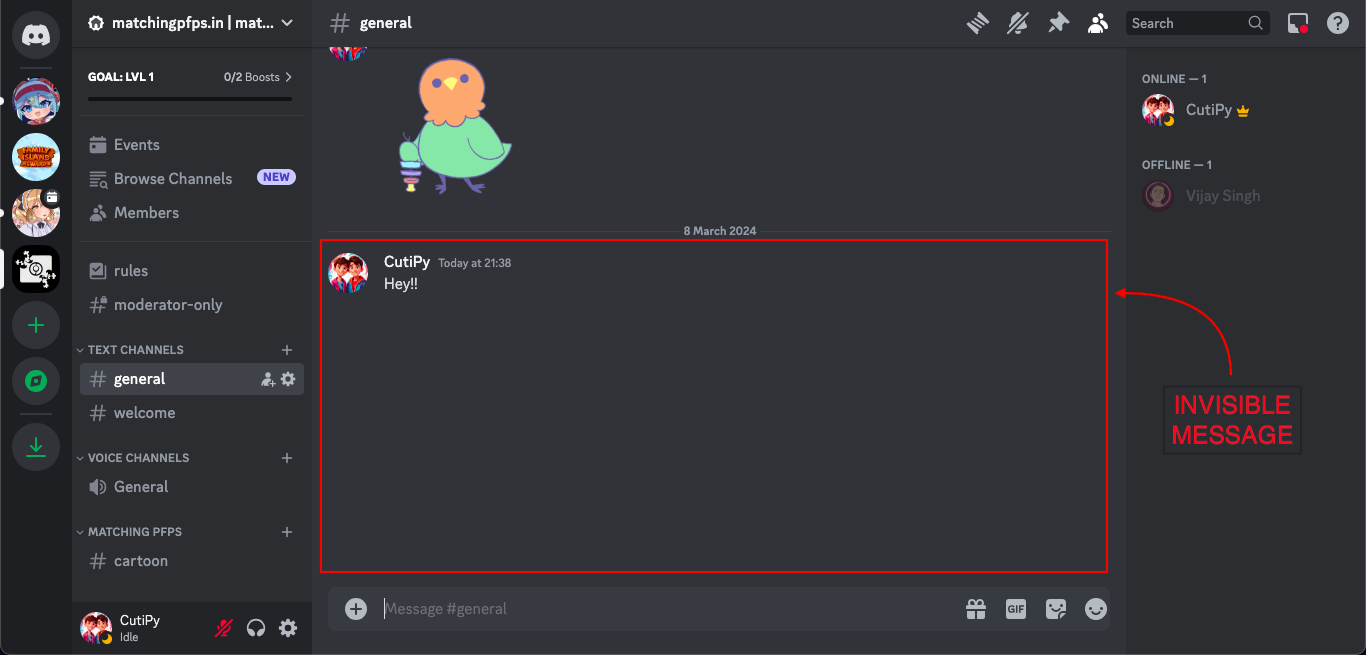

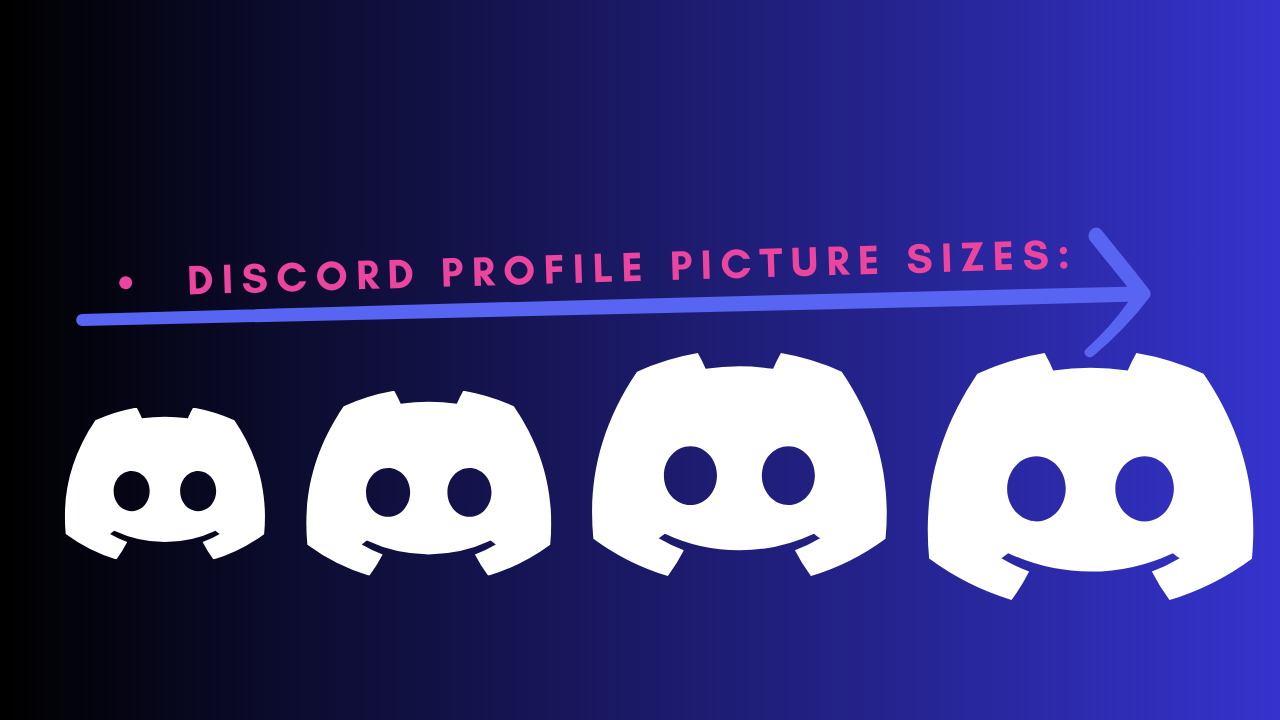


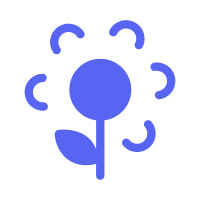 PfpFinder
PfpFinder