Discord Timestamp Generator & Converter Tool
What is a Discord Timestamp?
A Discord timestamp is a special time format used in Discord messages to show when something happened. It helps users know exactly when a message was sent, when an event is scheduled, or how much time remains for an activity. Timestamps are useful in group chats, communities, and gaming servers where people from different time zones communicate.
The Discord Timestamp Generator & Converter makes it easy to create or convert timestamps for Discord messages, turning complex Unix timestamps into readable, understandable formats for users.
Why Are Timestamps Important in Discord?
Timestamps enhance communication by offering clear time references. In a global community like Discord, users come from different time zones, so seeing an event’s start time in their own time zone is crucial.
Common Uses for Discord Timestamps:
- Tracking Messages: Easily identify when a specific message was sent in a chat.
- Event Planning: Schedule events or game sessions with timestamps that adjust to users' time zones.
- Countdowns: Set countdown timers for in-server events, such as giveaways or competitions.
Whether you're using Discord for gaming, work, or chatting with friends, timestamps make organizing and communicating much easier.
Features of Our Discord Timestamp Generator & Converter
- Generate Timestamps: Our tool allows you to generate Discord timestamps in the correct format with just a few clicks.
- Convert Unix Timestamps for Discord: Use the Discord Unix Timestamp Converter to turn Unix time into a readable Discord timestamp.
- Dynamic Timestamps: Automatically update based on the viewer's time zone with the Discord Relative Timestamp feature.
- Custom Timezones: Convert timestamps to different time zones using the Discord Timestamp Timezone feature.
- Countdown Timestamps: Create countdowns for special events with the Discord Countdown Timestamp feature.
- Snowflake Timestamp Conversion: Convert Discord Snowflake Timestamps into readable time formats to track when something happened.
How to Use the Discord Timestamp Generator & Converter
- Select the Type of Timestamp: Choose whether you want to generate a new timestamp or convert an existing one.
- Enter the Time: Input the date and time, or paste your Unix timestamp or snowflake.
- Choose Timezone: Select a specific time zone if needed.
- Copy the Timestamp: Once generated, copy the provided code.
- Paste in Discord: Paste the generated timestamp into your Discord message, embed, or webhook.
Example of Using Timestamps in Discord
Let’s say you want to remind users about an event on September 20, 2024, at 5 PM UTC. Here’s how:
- Open the Discord Timestamp Generator.
- Enter "September 20, 2024, 5:00 PM UTC".
- The tool generates a timestamp like
<t:1726947600:R>.
- Paste the code into your message: "The event will start in <t:1726947600:R>."
Converting Unix Timestamp to Discord Timestamp
If you already have a Unix timestamp, such as 1694870400 (representing September 16, 2023, 12:00 AM UTC), follow these steps:
- Paste the Unix timestamp into the Unix Timestamp Discord Converter.
- The tool generates the correct format, like
<t:1694870400:F>.
- Paste it into your message to show the time in a readable format.
Frequently Asked Questions (FAQs)
Generate the correct format with the Discord Timestamp Generator and paste it into your message. The tool automatically creates timestamps in Discord’s markdown format.
A Unix timestamp is the number of seconds since January 1, 1970 (Unix epoch). Our tool converts these timestamps into readable times for Discord.
Dynamic timestamps adjust to each user’s time zone. Use the Discord Relative Timestamp feature to create timestamps that show the correct time for everyone.
Yes! The Discord Snowflake Timestamp Converter turns Discord snowflakes into readable timestamps.
Use the Discord Countdown Timestamp feature to create a countdown timer, letting users know exactly how much time remains until the event.
Conclusion
The Discord Timestamp Generator & Converter simplifies creating and managing timestamps. Whether you’re organizing events, setting reminders, or coordinating across time zones, timestamps help keep everything clear. Use our tool to generate or convert timestamps and improve your Discord communication!
Additional Information
Discord Timestamp Format
Discord uses a specific format for displaying timestamps. The format is: <t:unix_timestamp:format>. Here are the options:
- t = short time
- T = long time
- d = short date
- D = long date
- f = short date + time
- F = full date + time
- R = relative time ("in 5 minutes")
For example, <t:1694870400:F> will show "September 16, 2023, 12:00 AM."
Discord Timestamp Generator
A Discord Timestamp Generator helps you create formatted timestamps easily. Just input the date and time, and the tool generates a timestamp code that’s ready to use in Discord.
Discord Timestamp Converter
A Discord Timestamp Converter helps turn existing Unix timestamps into Discord-friendly formats. For example, the Unix timestamp 1694870400 would convert into <t:1694870400:R> to display relative time.
Discord Timestamp Timezone
Discord timestamps adjust to the viewer’s time zone, making it easier to coordinate across regions. For example, an event scheduled for 5 PM UTC will show as 1 PM EDT for users in New York and 6 PM BST for users in London.
Discord Timestamp Command
Bots like Dyno or MEE6 support commands like /timestamp [time] to generate timestamps within Discord. This makes it easy to insert time references without leaving the app.
Discord Time Zone Message
A Discord Time Zone Message adjusts based on each user’s local time zone, ensuring everyone knows exactly when events are happening.
Discord Timestamp Bot
A Discord Timestamp Bot can generate timestamps or countdowns automatically in your messages, making scheduling and reminders easier.
Discord Timestamp/Countdown
The Discord Timestamp Countdown feature allows you to create a countdown timer, showing how much time remains until an event. The countdown updates in real-time for all users, ensuring everyone is on the same page.
Latest Guides
Explore our newest guides to help you create and improve your profile pictures.
Guides
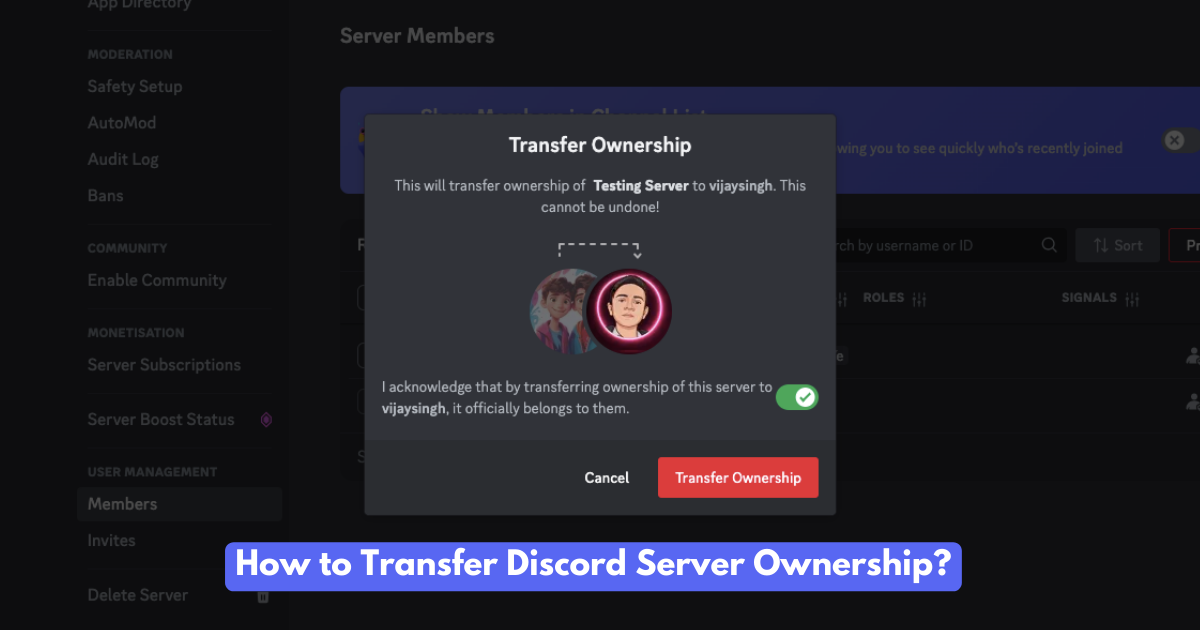
Want to hand over your Discord server? Learn how to transfer ownership, the reasons people do it, and what happens afterward. A complete guide!
Read More
Guides
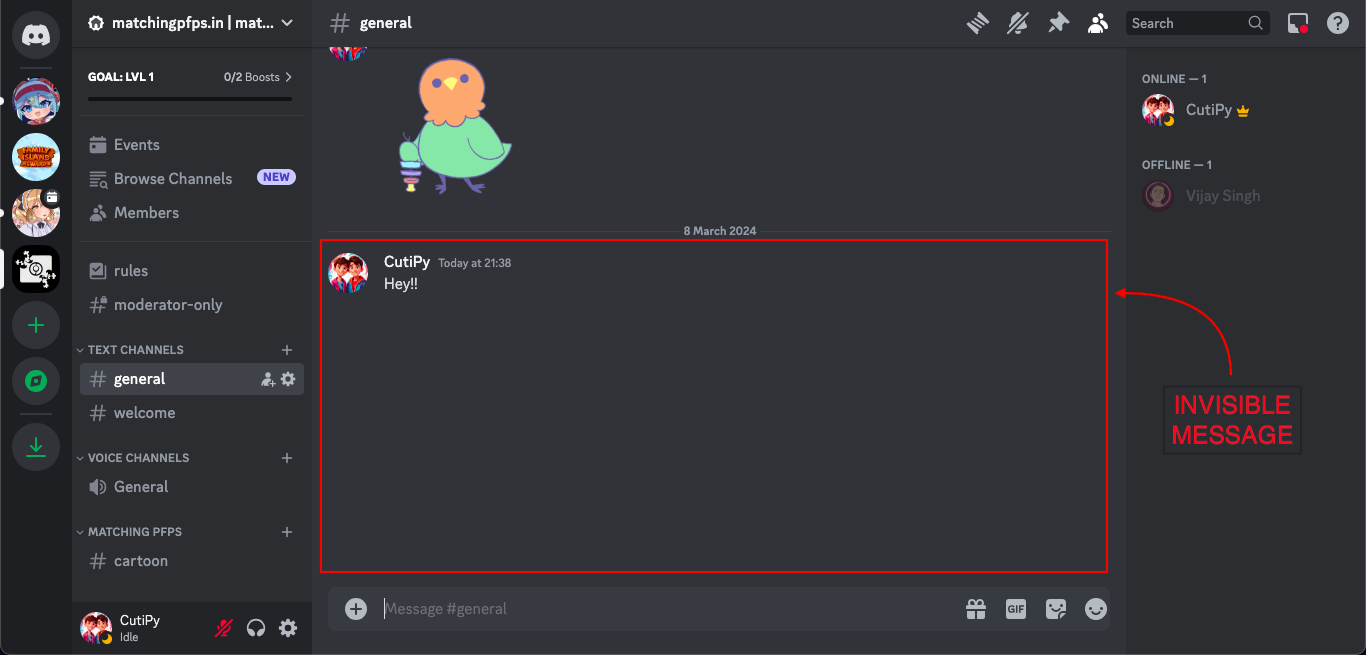
Learn how to send invisible messages on Discord! Add a touch of mystery, surprise your friends, and personalize your chats with these simple tricks.
Read More
Collection

Need a better Discord profile picture? Browse our collection of cool, cute, and stylish PFPs.
Read More
Guides
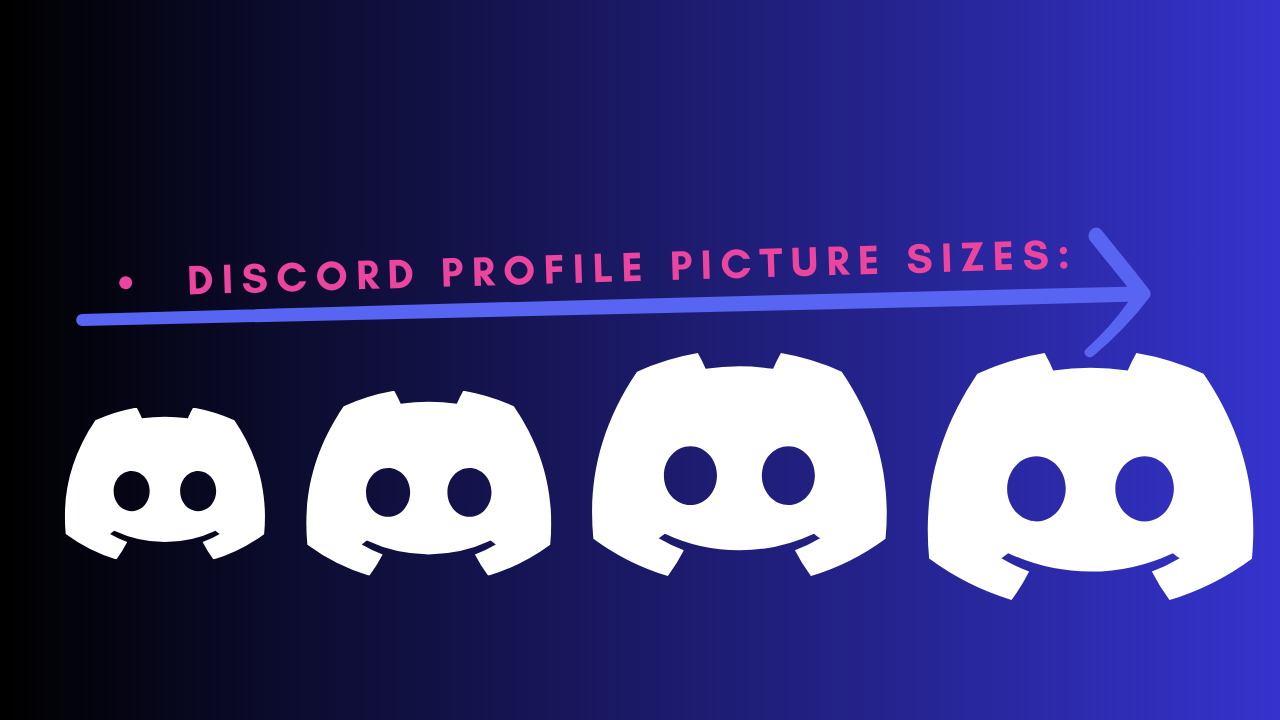
Ready to Change? Find the best discord avatar and server logo sizes with some cool tips for a standout profile Discord PFP.
Read More
Guides

Changing your Discord profile picture is a breeze. This friendly guide shows you how on any device.
Read More
Collection

Spice up your social media game with these best trio matching PFPs! Discover a treasure trove of 100+ captivating avatars to showcase your personality and fandoms.
Read More
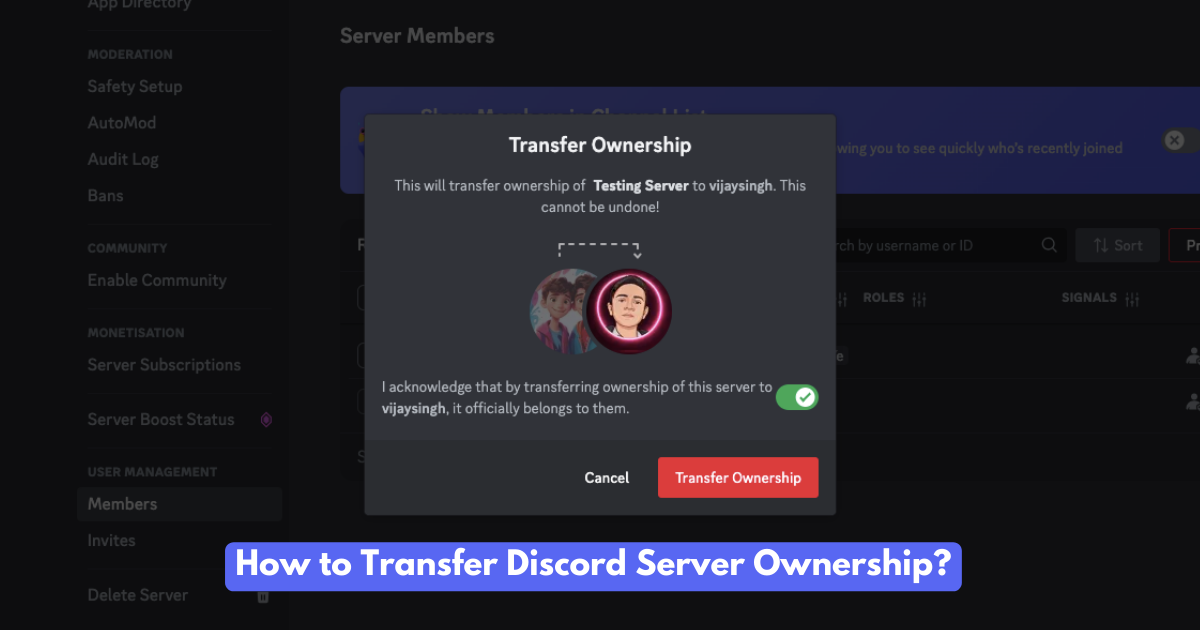
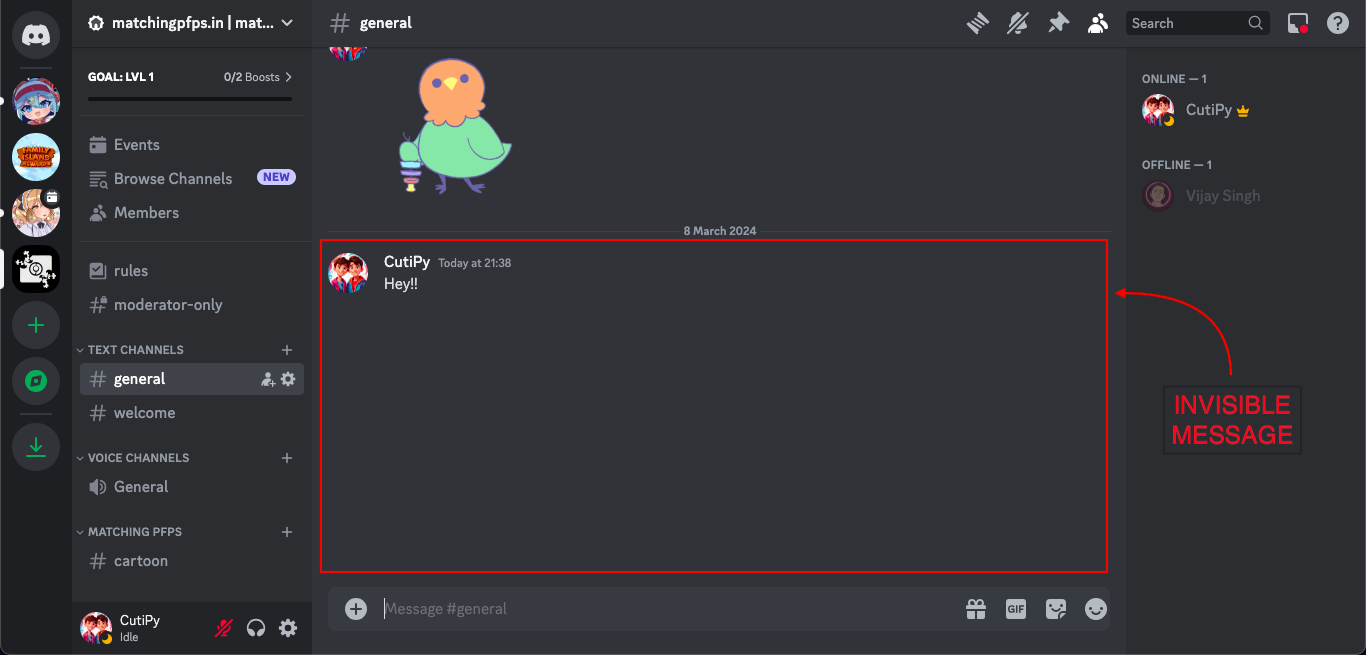

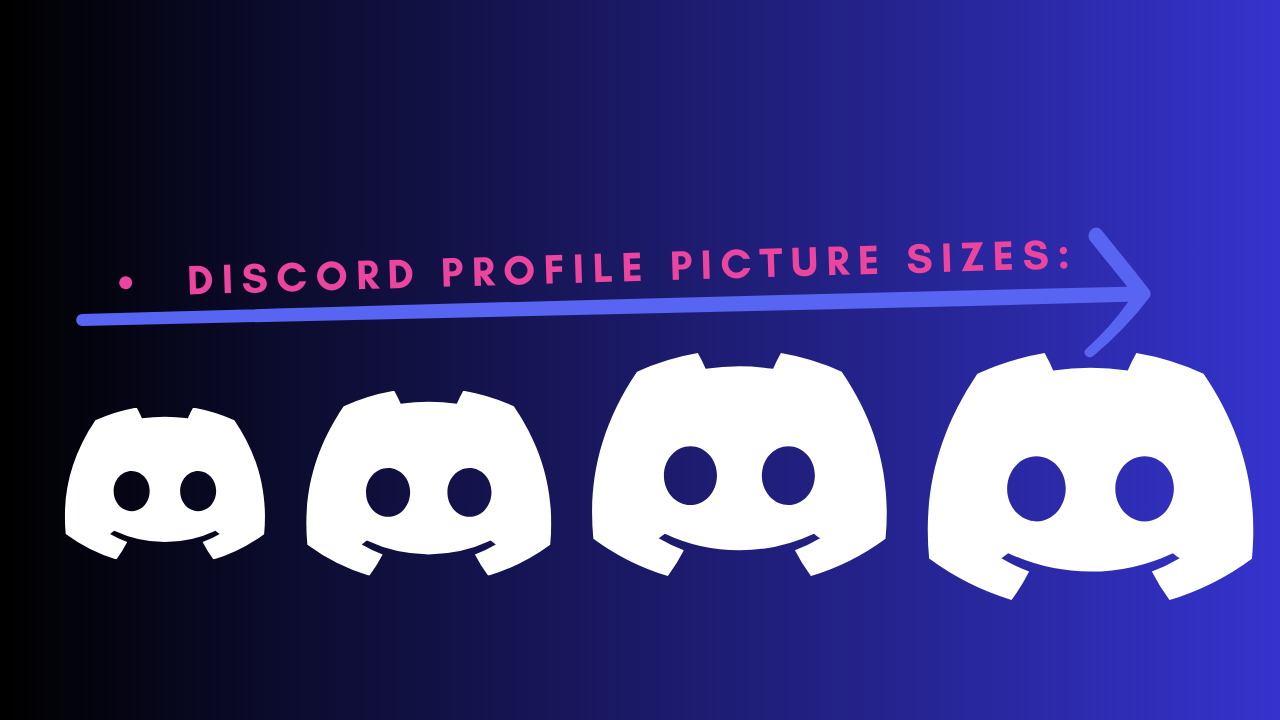


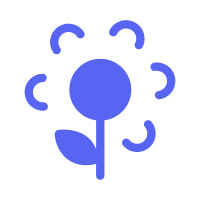 PfpFinder
PfpFinder