Profile Banners
Check out the newly uploaded profile banners on PfpFinder for the latest options.
Find the best Discord banners! Explore anime, gaming, aesthetic, and more trending designs. Make your Discord profile stand out.
Check out the newly uploaded profile banners on PfpFinder for the latest options.
PfpFinder.com offers a huge collection of the best profile banners for Discord, TikTok, Twitter, and all your favorite online communities. With tons of categories like anime, gaming, aesthetic, and more, you'll easily find a Discord banner that matches your personality. Need more than just a PFP? PfpFinder also offers custom Discord Pfps, guides, and tools to level up your entire online look.
Finding and downloading your ideal profile banner on PfpFinder.com is a breeze! Start by browsing our massive collection of animated Discord banners or exploring our popular categories. When you spot a Banner you like, click View to get a full-size preview, see who created it, and learn more. If the preview looks perfect, simply click the Download button right below it to save the image.
Browse top banner categories like anime, cool, cute, funny, and more – sorted by popularity for quick selection.
Discord banners are images that appear at the top of your Discord profile, letting you personalize the space. They can be used to showcase your interests, style, or whatever else you like. Discord banner background images can be up to 960 pixels wide by 540 pixels tall. Additionally, Server Invite Splash images can be 1920 pixels wide.
Explore a variety of the best PFP-based tools to enhance your social experience.
Explore our newest guides to help you create and improve your profile pictures.
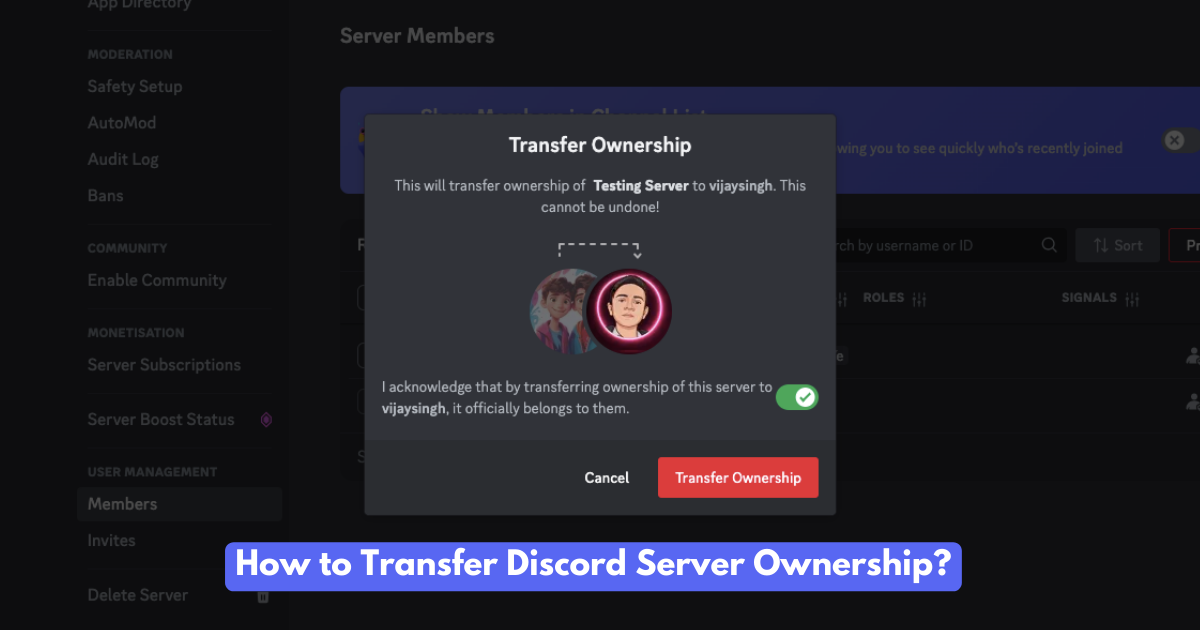
Want to hand over your Discord server? Learn how to transfer ownership, the reasons people do it, and what happens afterward. A complete guide!
Read More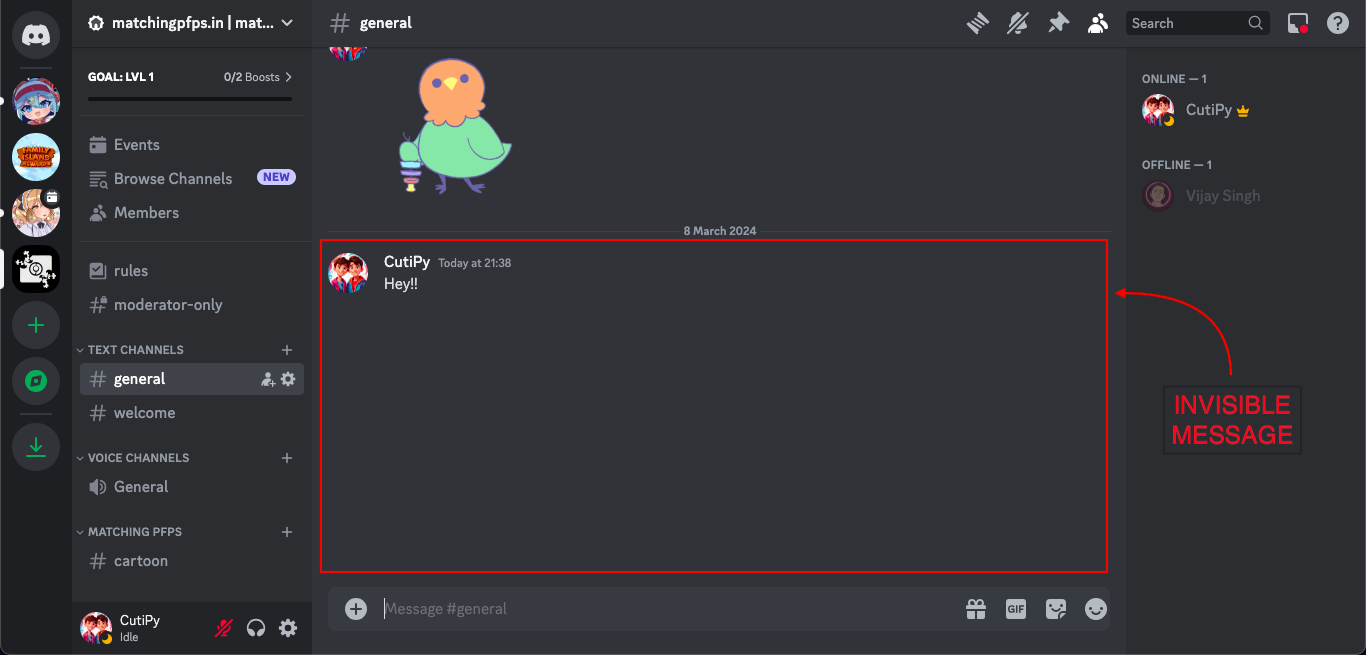
Learn how to send invisible messages on Discord! Add a touch of mystery, surprise your friends, and personalize your chats with these simple tricks.
Read More
Need a better Discord profile picture? Browse our collection of cool, cute, and stylish PFPs.
Read More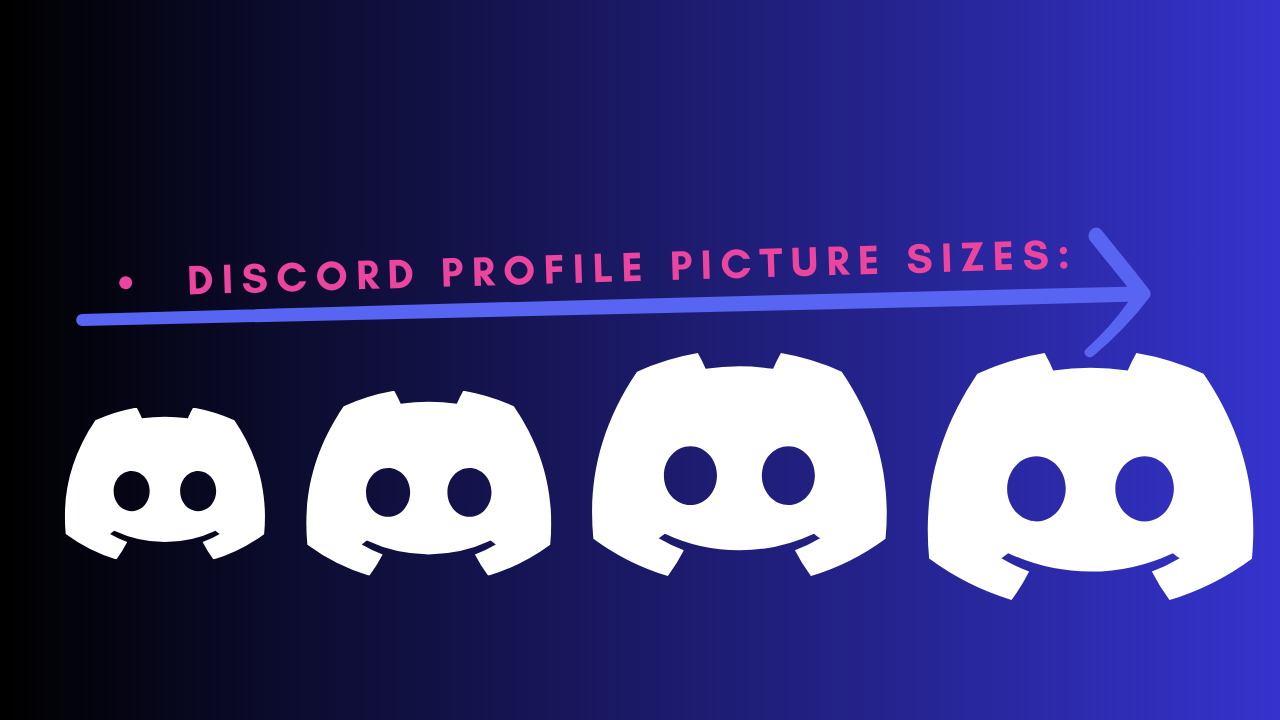
Ready to Change? Find the best discord avatar and server logo sizes with some cool tips for a standout profile Discord PFP.
Read More
Changing your Discord profile picture is a breeze. This friendly guide shows you how on any device.
Read More
Spice up your social media game with these best trio matching PFPs! Discover a treasure trove of 100+ captivating avatars to showcase your personality and fandoms.
Read More