
ABOUT ME
An pfp of Hanasaku Iroha
MEMBER SINCE12/11/2025
NOTEJust a preview
Hanasaku Iroha 2
Hanasaku Iroha 2 is a custom profile picture uploaded by Devil Gamer on PfpFinder, your go-to destination for discovering awesome profile pictures. Elevate your online presence across various social media platforms such as Discord, Twitch, TikTok, and Twitter with this Hanasaku Iroha 2 profile picture. Save this captivating pfp by clicking here or using the download button below.
Additionally, share your own best profile pic and banner to be featured on our website and Discord Server.
About this PFP
- Rank: #40529
- Uploaded by: devilgamerji
- Tags: nako oshimizu ohana matsumae anime hanasaku iroha
- Type: JPG
How to Use Hanasaku Iroha 2 Profile Picture?
If you're using Discord on Desktop:
- Login to Discord Desktop.
- Click the gear icon at the bottom left corner.
- Select "Edit User Profile".
- Choose "Change Avatar".
- Select the downloaded new Hanasaku Iroha 2 pfp from your computer.
- Click "Apply", then "Save Changes".
If you're using Discord on a Phone or Tablet:
- Open the Discord app.
- Tap your avatar in the bottom right corner.
- Click "Edit Profile".
- Tap your profile avatar again.
- Select "Change Avatar".
- Choose the new downloaded Hanasaku Iroha 2 pfp from your phone.
- Tap "Save".
Quick Tip: For the best appearance, Discord recommends using images that are 128 x 128 pixels.
To upload Hanasaku Iroha 2 pfp on TikTok:
- Tap "Profile" at the bottom right corner of the TikTok app.
- Select "Edit Profile" to access your profile settings.
- Choose "Change Photo" for a static image, or "Change Video" for a moving profile.
- If uploading a photo: "Take Photo" using your camera or "Upload Photo" from your collection. (Minimum size: 20x20 pixels)
- If uploading a video: Select the video from your device's gallery. (Setting a profile video hides your photos)













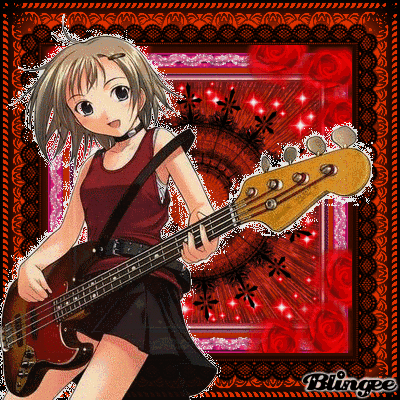












































































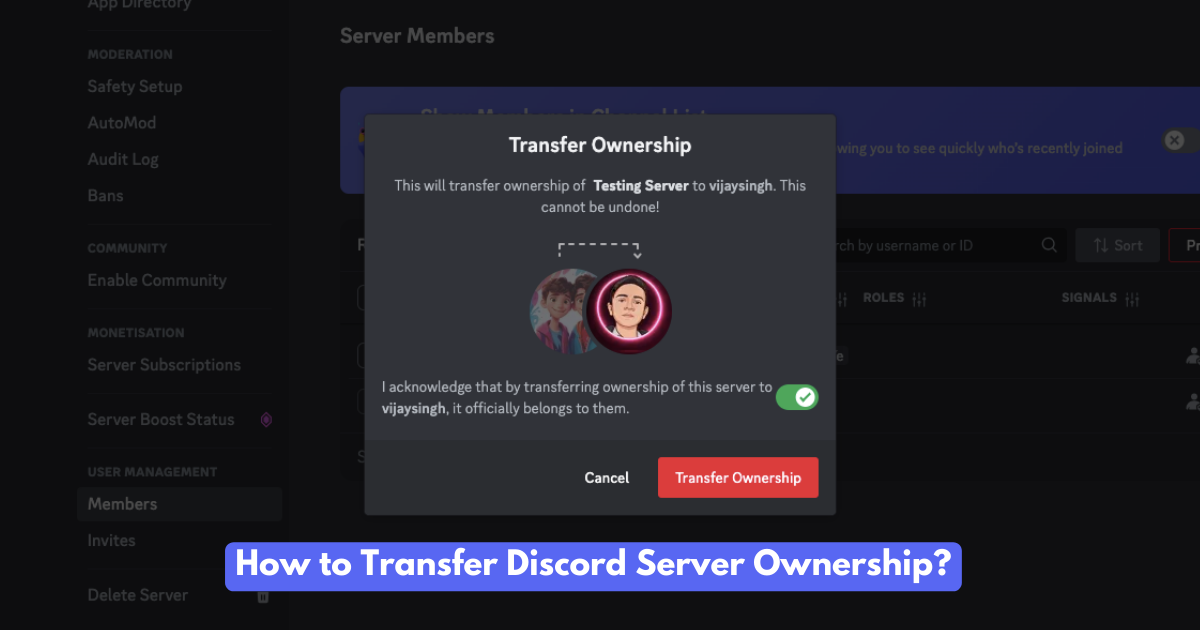
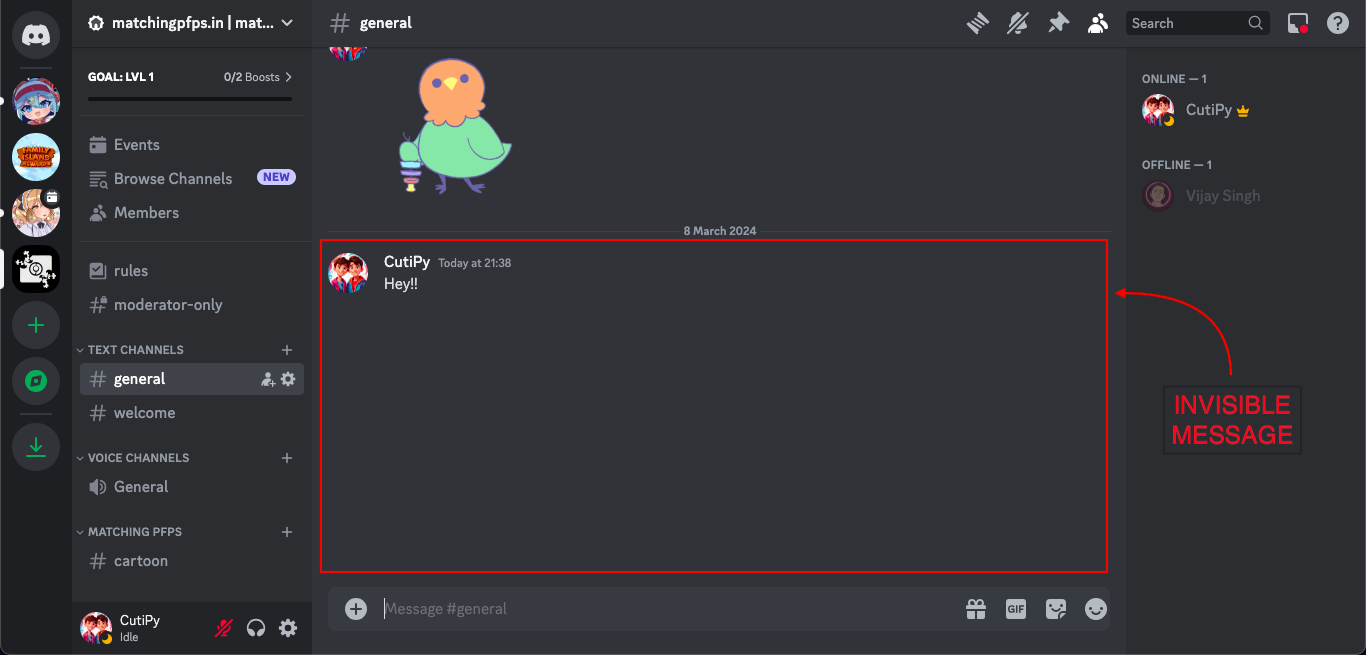

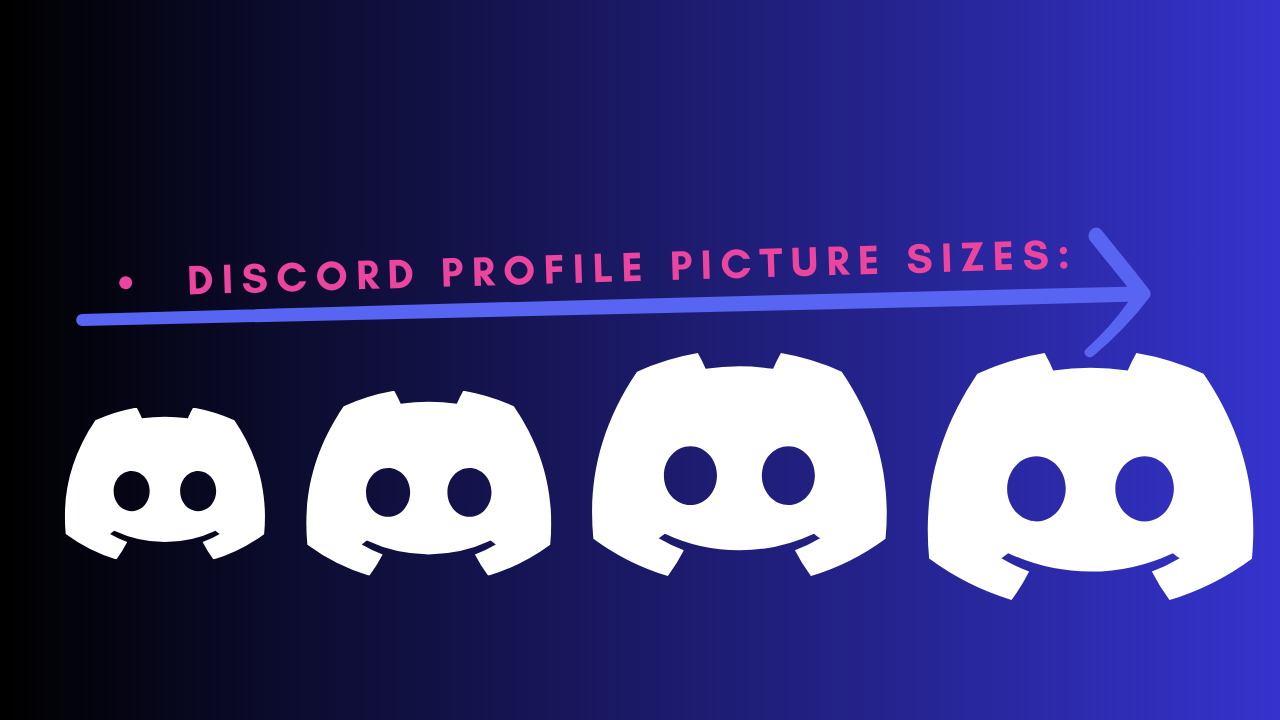


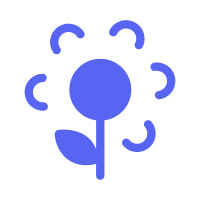 PfpFinder
PfpFinder