Discord lets you make your chats your own! One fun way to do this is by sending messages that look invisible. They aren’t really empty, they just use special tricks. You can use them to surprise friends, make chats easier to read, or even hide spoilers. This guide will teach you how to do it and add a little extra fun to your Discord chats.
Let’s learn how to send invisible messages on Discord! But first, if you’re searching for awesome Discord profile pictures (pfps), check out our curated collection of hundreds of options here. We also have a guide on the ideal sizes for all your Discord images.
Here are the different techniques to make your messages seemingly disappear on Discord:
Using Blank Space Technique

The first, Blank Space Technique uses Discord’s built-in text formatting system called Markdown to make your messages appear empty. Here’s how it works:
- Asterisks ( ): Typing two asterisks with a space between them (** **) will create a blank message.
- Underscores (_ _): Typing two underscores with a space between them (_ _) achieves the same effect.
Step-by-Step Instructions
- Open Discord: Launch the Discord app on your device or use the web version in your browser.
- Select a Chat: Navigate to the chat or Discord server where you want to send the blank message.
- Type the Markdown: In the chat input box, type one of the following:
- ** ** (Two asterisks with a space)
- _ _ (Two underscores with a space)
- Send: Press the “Enter” or “Return” key to send your invisible message.
Tip: To create larger invisible messages, type ** ** (two asterisks with a space) and hit “Enter” multiple times on separate lines, then copy, paste, and send in Discord for a multi-line blank message.
Using Spoiler Tag Technique

The Spoiler Tag Technique is the best way to hide spoilers and sensitive information on Discord. Here’s how it works:
- Vertical Pipes (||): Place double vertical pipes (||) on both sides of the text you want to hide. For example: ||This is a spoiler!||
- Spoiler Box: This will create a grey box in your message. The content will only be revealed when someone clicks or taps on the box.
Step-by-Step Instructions
- Open Discord: Launch Discord as usual, either through the app or your web browser.
- Choose a Chat: Select the chat or server where you want to share hidden information.
- Type Your Message: Begin typing your message, but leave space for the spoiler.
- Add Spoiler Tags: Before your spoiler text, type ||, then add your spoiler, and end with another ||.
- Send: Complete your message and press “Enter” or “Return” to send!
Using Zero-Width Space
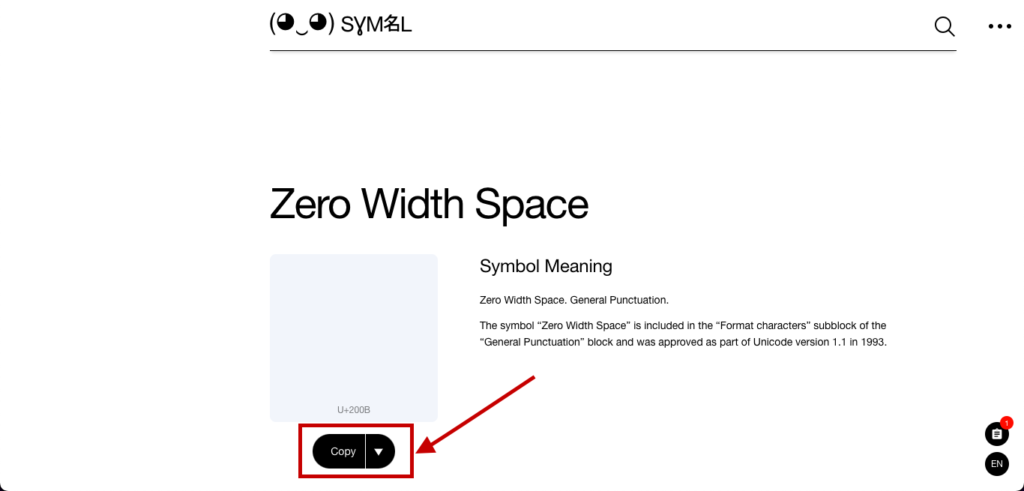
The Zero-Width Space (ZWS) is a special character (U+200B), that takes up space without being visible. You can use it to create the illusion of an empty message on Discord.
How it Works
- Invisible Character: The ZWS isn’t like a regular space. When you type or paste it, Discord treats it like something is there, but it doesn’t display anything.
- Copy and Paste: You’ll need to find a ZWS online and copy it. Websites that offer text formatting tools often include it.
Step-by-Step Instructions
- Find a Zero-Width Space: Search online for “Zero-Width Space” or click here.
- Copy the ZWS: Highlight and copy the invisible character (it might appear as a blank square).
- Open Discord: Launch Discord on your chosen device or browser.
- Choose a Chat: Navigate to the chat or server where you want to send the seemingly empty message.
- Paste and Send: Paste the ZWS into the chat box and press “Enter” or “Return.”
Using Custom Blank Emojis

Some Discord servers offer custom emojis designed to be completely blank. These offer a simple way to send seemingly invisible messages with a single click (or tap!).
How it Works
- Server-Specific: Custom emojis, including blank ones, are unique to the Discord server where they’re created.
- Emoji Codes: Like regular emojis, custom emojis have specific codes you type to use them (e.g., :blank:).
Step-by-Step Instructions
- Join the Right Server: Find a Discord server that has a custom blank emoji. You might get recommendations from friends or search online.
- Learn the Code: Figure out the specific code for the blank emoji on that server. Server settings often have an emoji list.
- Open a Chat: Navigate to a chat within the server where you want to use your blank emoji.
- Type the Code and Send: Type the blank emoji’s code (e.g., :blank:) and press “Enter” or “Return.” Your seemingly empty message will appear!
Why would I use invisible messages?
While seemingly a playful trick, invisible messages on Discord have several practical applications when used thoughtfully. Here are some ways they can improve your Discord experience without resorting to spammy or deceptive tactics:
- Visual Organization: Adding blank lines created with formatting can break up long blocks of text, improving readability and making conversations easier to follow.
- Spoiler Protection: Using spoiler tags allows you to discuss movies, games, or other media without accidentally ruining the experience for others. People can choose when they want to reveal hidden information.
- Managing Discussions: Blank messages can help organize conversations within a thread or channel, offering visual separation between different topics or ideas.
- Playful Pranks: Used responsibly amongst friends, invisible messages can add a lighthearted element of surprise or mystery to your interactions.
Important Considerations:
- Context is Key: While fun among friends, invisible messages generally don’t add value in public forums where clarity and accessibility are important.
- Respect Server Rules: Some Discord communities might have specific guidelines on using invisible messages.
- Prioritize Meaningful Content: Invisible messages should always be secondary to genuine conversations and the sharing of valuable information.
Let’s Wrap It!
Now you know all the ways to send invisible messages on Discord! Try them out and see which ones you like best. Remember, it’s all about having fun and making your chats feel more like you. Don’t overdo it, but use invisible messages to add a little surprise or make chats easier to read. Let’s finish up here – tell us in the comments below which method worked best for you!
Also, if you’re looking for best Discord profile pictures (pfps), check out our collection of the best ones! We’ll even tell you the ideal size for each type of Discord image.
Subscribe to our email newsletter to get trending pfps delivered right to your hand.
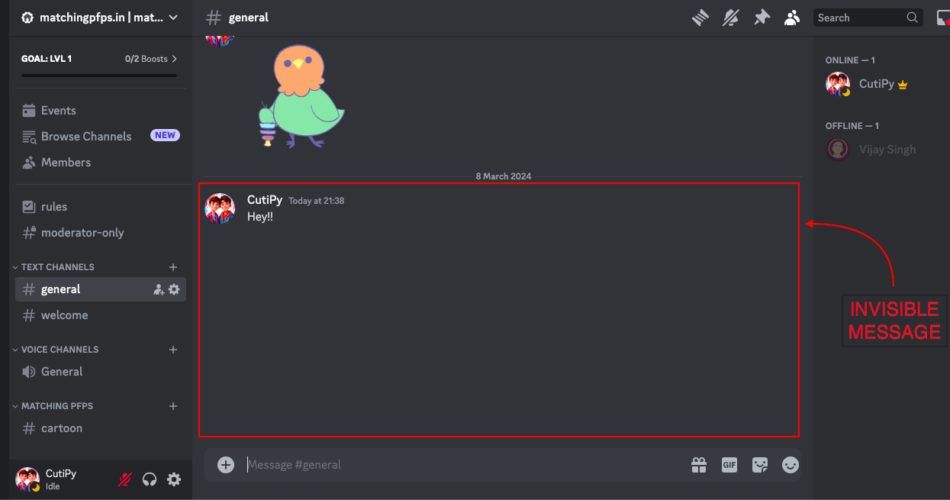
Comments