Discord is a famous chat platform that brings together lots of gamers, fan groups, and businesses all over the world. On Discord, your profile picture, or avatar, is the first thing people see when they talk to you. So, having a good profile picture that shows who you are or what you represent is really important.
In this easy-to-follow guide, we’ll tell you all about the best size for your Discord profile picture, give you tips on how to make it look cool, and show you how to set it up.
For your Discord profile picture, it’s best to go with dimensions of 128 x 128 pixels and maintain a 1:1 aspect ratio. This square shape ensures your avatar looks great on both your profile page and in chat. You can actually use larger images as long as they stick to that 1:1 ratio, but remember that Discord will automatically adjust bigger images to fit the recommended size. Oh, and one more thing, the maximum file size for your profile picture is 8 MB.
Differentiating Between Discord Avatar and Server Logo

Many of you may have been confused between a Discord Avatar and a Discord Logo, so it’s important to understand the distinction between a Discord avatar and a server logo. Your avatar is your personal profile picture that appears in the chat interface and on your profile page. It follows the recommended size of 128 x 128 pixels. On the other hand, the server logo serves as the public icon for a server. It is what people see when searching for or finding a server. The recommended size for a discord server logo is 512 x 512 pixels. Only the creator of a server can change the server logo.
Choosing the Right Discord Avatar & Server Image
If you know the ideal Discord pfp size, it can be time to find or choose a good pfp. But selecting the perfect image for your Discord avatar is crucial to making a strong impression. So here are some considerations that you can make while choosing your next avatar image:
- Reflect your brand or personality: Choose an image that aligns with your brand or represents your unique personality.
- Ensure clarity and high-quality: Opt for a clear and high-resolution image that can be easily recognized even in a small size.
- Avoid inappropriate content: Discord has guidelines regarding content, so avoid uploading violent, hateful, or NSFW (Not Safe for Work) images.
- Consider eye-catching visuals: Colorful and visually appealing images can help your avatar stand out and catch people’s attention.
If you’re looking to create a custom avatar, you can use design tools like Canva or Picsart to design eye-catching and personalized avatars. Otherwise you can explore our pre-made collection of Best Matching Anime Based Pfps.
How to Set Your Discord Avatar
Setting up your Discord avatar is a straightforward process. Here’s a step-by-step guide for both desktop and mobile:
- Open the Discord application or website and log in to your account.
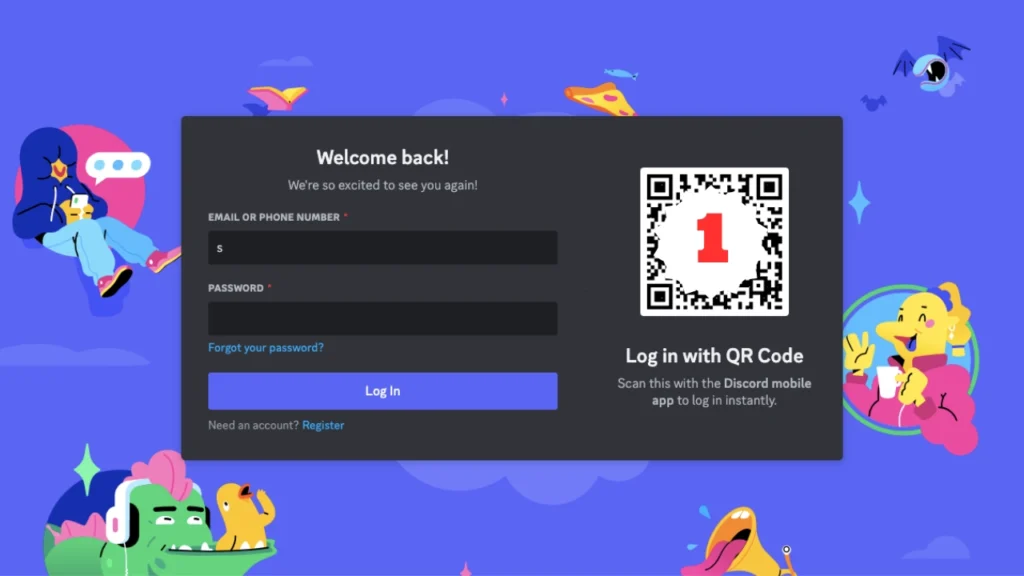
- Click on the Settings icon located in the lower right-hand corner of your screen.

- In the User Settings menu, navigate to User Profile.
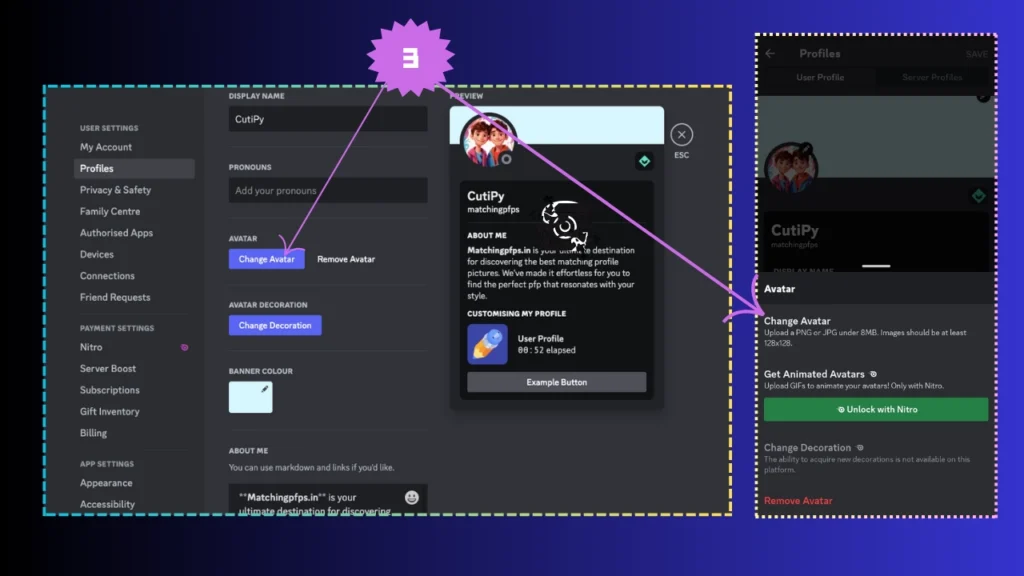
- Click on Change Avatar to upload a new image from your computer.
- Adjust the image if necessary by zooming in or repositioning it to fit the circular avatar frame.
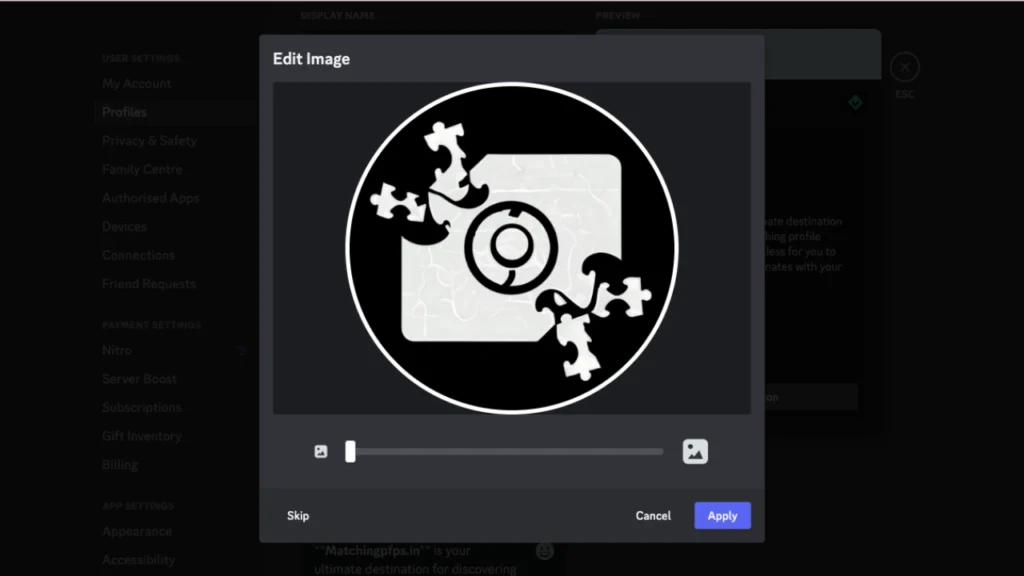
- Click Apply to save the changes.
- Your new avatar will now be displayed on your Discord profile.
Remember to save your changes before exiting the settings menu to ensure that your new avatar is applied successfully.
Best Practices for Discord Pfp

Last but not least, To ensure the best experience on Discord, here are some best practices which you can consider when it comes to your profile picture:
- Use a high-quality image: Even though your avatar appears small, it should still be clear and easily distinguishable.
- Avoid vague images: Choose images that clearly represent your identity, brand, or interests.
- Align with Discord’s guidelines: Familiarize yourself with Discord’s community guidelines and avoid uploading inappropriate or offensive images.
- Update your avatar regularly: Refresh your avatar from time to time to keep your profile engaging and reflect any changes in your brand or identity.
By following these best practices, you can create a compelling and visually appealing Discord avatar that enhances your online presence on discord or anywhere as well.
Additional Discord Image Sizes
Apart from profile pictures and server logos, Discord supports various other image sizes. Here are some important ones to consider:
- Discord Emoji Size: Emojis on Discord have a recommended size of 32 x 32 pixels, but they can be up to 128 x 128 pixels in size.
- Discord Server Banner Background Size: Discord server banners should have a resolution of 960 x 540 pixels.
- Discord Chat Image Size: There is no specific limit for chat images on Discord, but the maximum file size is 8 MB.
- Discord Server Invite Splash Image Size: For server invite splash images, the recommended size is 1920 x 1080 pixels.
When uploading images for these purposes, ensure that they meet the recommended sizes and adhere to Discord’s guidelines.
Conclusion:
We’ve reached the end of our discussion for today. Your Discord profile picture is like your virtual face, so it’s important to get it right. By using the recommended Discord profile picture size and following the tips we’ve shared, you can create an avatar that truly represents you or your brand. So, remember to choose images that match your style, and don’t hesitate to update your picture every now and then to keep things interesting.
With these easy-to-follow steps, you’re well on your way to making a positive impact on Discord. And to make things easier, we have compiled a list of some good resources that you can find below:
Additional Resources
- Canva – A design tool that can help you create professional-looking avatars and graphics for Discord.
- Picsart – Another design tool that offers customizable options for creating eye-catching Discord avatars.
- PfpFinder – A go-to source to find thousands of profile pictures for all your needs, equipped with handy tools like Discord lookup and more.
Frequently Asked Questions
The ideal Discord PFP (Profile Picture) size is 128 x 128 pixels. This square dimension ensures your avatar looks great on your profile page and during chats.
To make your Discord PFP fit, simply ensure it maintains a 1:1 aspect ratio, meaning it’s a square shape with equal width and height. This way, it will automatically fit the recommended size of 128 x 128 pixels.
A good Discord PFP should represent your unique style, brand, or personality. Choose images that are clear, recognizable, and align with your identity or interests.
No, Discord has guidelines against NSFW (Not Safe For Work) PFPs. It’s essential to follow their content guidelines to maintain a positive and respectful community environment.
Subscribe to our email newsletter to get trending pfps delivered right to your hand.
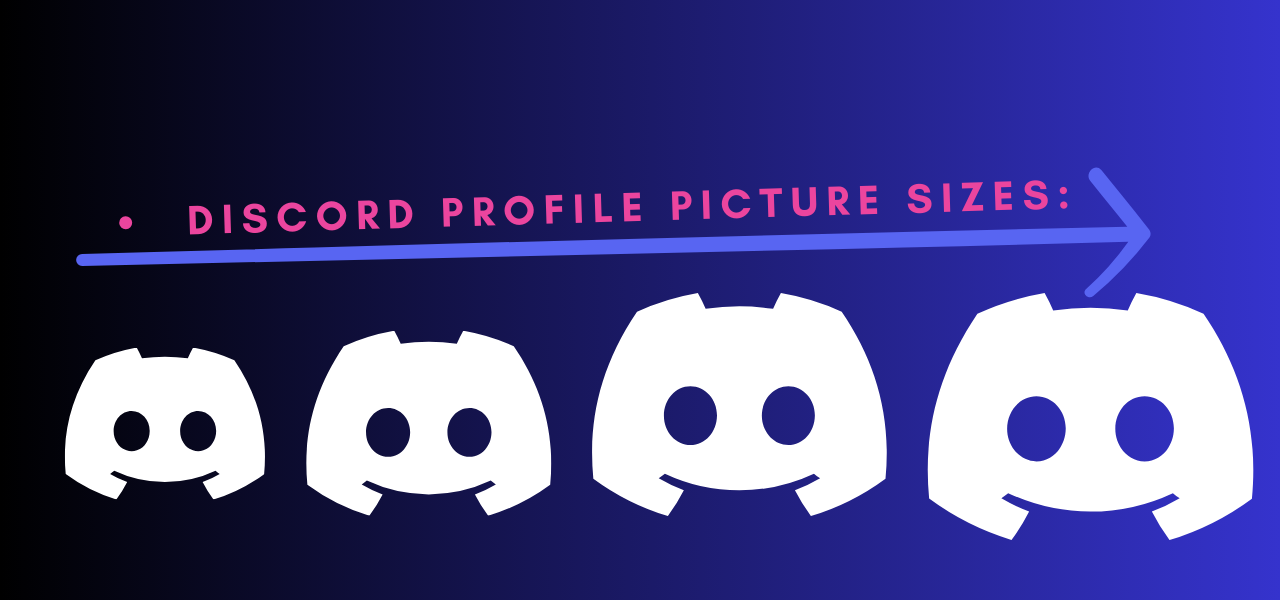
Heya i’m for the primary time here. I found this board and
I in finding It truly helpful & it helped me out much.
I hope to provide something back and help others such as you helped me.
It’s great to know that you’ve found the article useful.