There are thousands of amazing Discord profile pictures (PFPs) out there. But with so many choices, it’s hard to know where to start!
Don’t worry, this guide will make it fun and easy. Whether you’re into cool designs, funny memes, cute characters, or anything else, we’ll find the best Discord PFP for you.
Cool Discord PFPs
Cute Discord PFPs
Funny Discord PFPs
Anime Discord PFPs
Aesthetic Discord PFPs
Animated Discord PFPs
Matching Discord PFPs
How to Change Your Discord Profile Picture
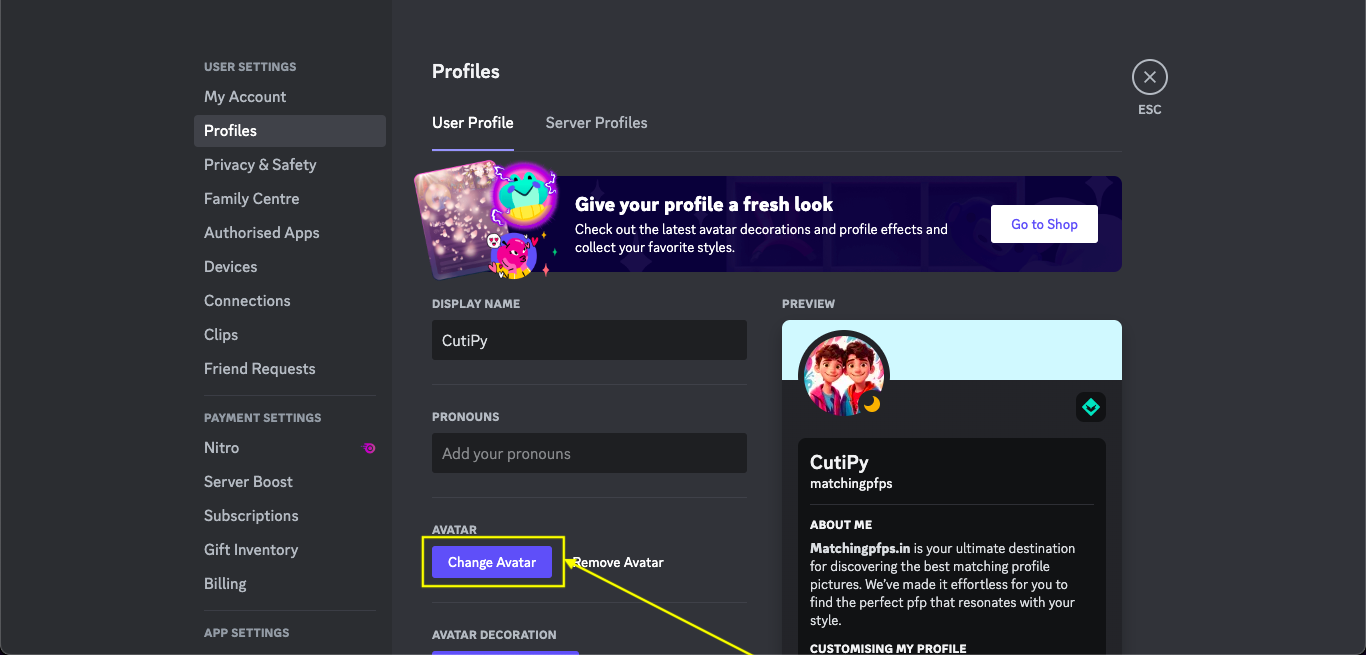
Here’s how to change your Discord profile picture. For a full step-by-step guide with screenshots, check out our complete walkthrough: Changing a Profile Picture in Discord.
Desktop/Browser
- Open Discord: Launch Discord on your computer or in your browser.
- Settings: Click the gear icon (bottom left, near your username).
- Edit Profile: Select “My Account” then the “Edit” button.
- Change Picture: Click “Change Avatar“.
- Upload: Select “Upload Image” and choose the file from your computer.
- Adjust: Crop or resize if needed.
- Save: Hit “Apply“, then “Save Changes“.
Mobile (Android/iOS)
- Open Discord Launch the Discord app.
- Profile: Tap your profile picture (bottom right).
- Edit: Go to “User Profile” and tap “Change Avatar“.
- Choose Image: Take a new photo or select one from your gallery.
- Adjust: Crop or resize as needed.
- Save: Tap the save icon (checkmark or floppy disk).
Where to Find the More Discord PFPs
- Pinterest: It’s like a giant online scrapbook of profile pictures! Search for your favorite things and find tons of options. (https://www.pinterest.com/)
- PFP Websites: These websites are all about profile pictures. PfpFinder.com (https://pfpfinder.com) is a popular one.
- Google Images: If you have something specific in mind, Google Image Search is a great place to start looking.
Quick Tips
- Keywords: Use words like “dark discord pfps”, “matching discord pfps” or “[your interest] Discord PFPs” when searching.
- Get Specific: Search for your favorite characters, shows, or hobbies to find the perfect match for you!
FAQs
The perfect size is a square image, 128 x 128 pixels. This looks crisp and clear in Discord. But, don’t worry if you only have a bigger image. Discord will automatically shrink it down to the right size.
There are a few reasons why you might not be able to change your Discord PFP: you may have changed it too recently (Discord has limits), your file might be the wrong size or format, or there could be a temporary glitch with Discord.
To get a animated profile picture (PFP) on Discord, you’ll need a Discord Nitro subscription. This paid service unlocks animated GIFs for PFPs, along with tons of other cool features!
There’s no built-in way to download someone’s Discord PFP directly. One option is to take a screenshot of the profile and crop it to just the picture. Some websites have special tools that let you find and download people’s Discord PFPs. It’s always polite to ask the person if it’s okay to use their image before you do so.
No! Discord has strict rules against NSFW (Not Safe For Work) content, including profile pictures. This includes sexually suggestive, violent, or otherwise inappropriate images. Using an NSFW PFP could result in bans from servers or even from Discord entirely.
We’ve shown you tons of amazing Discord profile pictures (PFPs)! We hope you found one that shows off who you are. With PFPs, you can choose anything – funny pictures, cool characters, even something you make yourself. Don’t forget to check our guide for the best sizes. We’ll keep adding new PFPs, so come back soon to find even more!

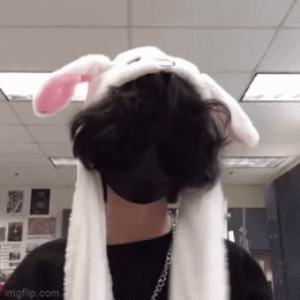

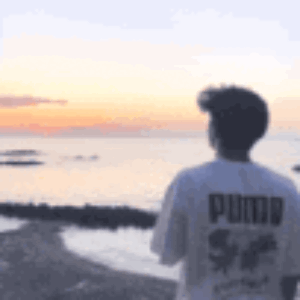
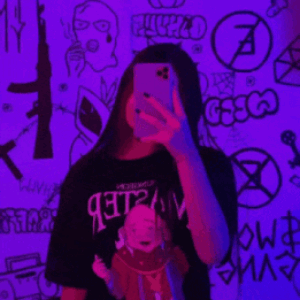
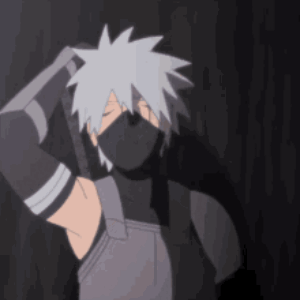


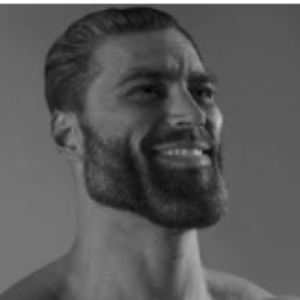




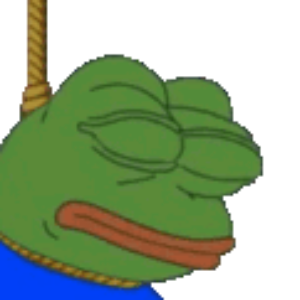

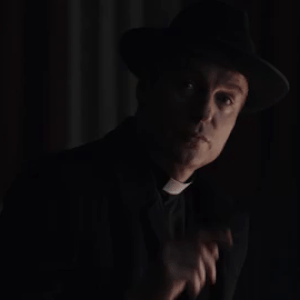







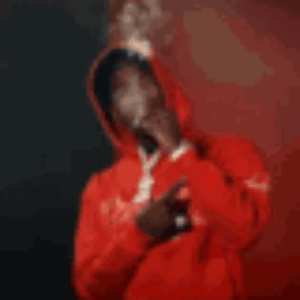


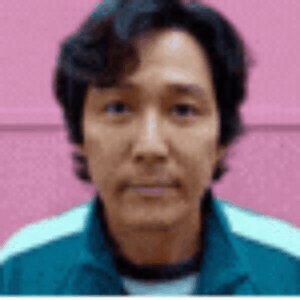

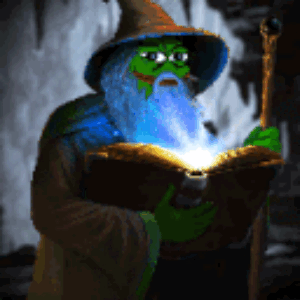







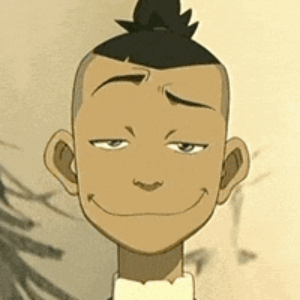



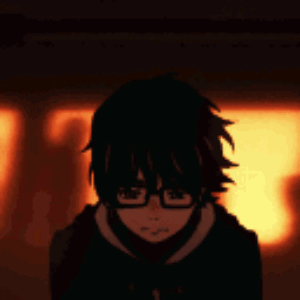




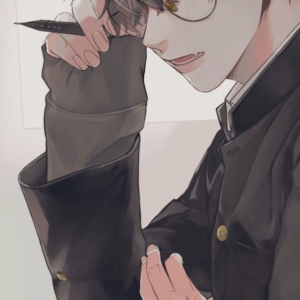

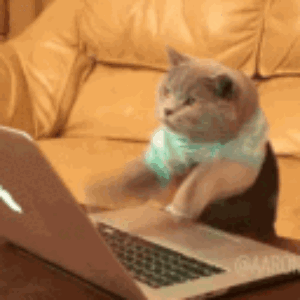






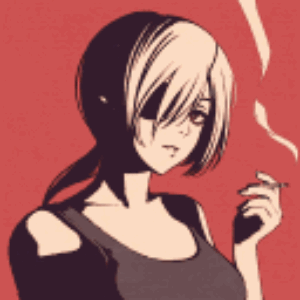















Comments